Introduction
Poland sits on the Baltic coast in Central Europe, between
Germany to the West and Lithuania, Belarus, & Ukraine to the
East. Like a lot of people, until recently my knowledge of
Poland was limited to Chopin, the outbreak of WWII, the Warsaw
Pact, the Solidarity movement of the 1980s, and, of course the
Polish deli in town.
| For much of this year I’ve been
playing Just Flight’s Air Hauler, and my company bases
have been spreading gradually throughout Europe. With a base in Eastern Germany, and another in Denmark, I’ve had a few hauls into Poland and so, when I saw an advert from Just Flight for Polish Airports Vol 1 on special offer, my interest was aroused. Features Three airports, spread throughout Poland; one in the North, one in the South East and one in the South of the country: EPGD Gdansk-Rebiechowo EPRZ/EPRJ Rzeszow-Jasionka EPKT Katowice-Pyrzowice The airports all have detailed high quality custom buildings and objects, detailed custom ground textures, animations, custom lighting and very high quality static aircraft. In addition, the airport has photographic ground textures, and these textures extend out a mile or two in all directions beyond the fence. Five seasons plus night textures are provided, along with autogen. |
 |
Download
Buying the scenery is a snap, and as with all addons from the Just Flight site, you can use reward points from previous purchases towards the payment. Once payment is completed, click on the provided link to download the addon.
This is a large addon, which clocks in at 1GB for the download, so beware if you are bandwidth limited. Currently there is no boxed version. From my experience, the download was very quick (Sky Broadband Unlimited, UK), often hitting the maximum speed of my connection, and with no noticeable delays.
Once downloaded, simply double-click on the installer to kick off the install. The Just Flight authentication process involves logging in to your store account (the one you used to purchase the addon) through the dialog that appears on the screen. Once this is done and the server confirms your purchase, the installation proceeds.
On my PC, FSX is installed in D:\Flight Simulator X, and the installer had no trouble finding it.
The scenery
Polish Airports Vol. 1 contains scenery for three airports in different parts of the country. There is no direct linkage between them, so I shall look at each one in turn. Also included in the package are a pdf manual that covers the installation, credits, and gives a brief history of each airport (although it’s copied pretty much verbatim from the official airport web sites), and a set of pdf charts for each airport, detailing its layout, FS parking spots and instrument approaches. These have been modified from the standard ICAO charts, but the full set of standard charts is available as part of the Polish AIP (Aeronautical Information Package), at http://www.ais.pansa.pl/aip/
While I’m mentioning it, the AIP is a great resource, and as well as airport charts and plates, it also includes specific rules for flying in the country, both IFR and VFR, including local transition levels, squawk codes, ATC services and many other procedures. Every country in the world publishes an AIP, and the vast majority are available online. They all follow a standard format, so once you’ve found your way around one, you can find your way around them all.
And here comes possibly my one gripe about this product: The modified charts detail a whole list of “conditional animations” that are only in the FS9 version of the scenery. Since the FS9 version is not bundled with the FSX version, rather than taunting us with features that we cannot have, how hard would it have been simply to produce two versions of the pdf?
Statics
Each airport has a number of parked static aircraft, and these each take up one one of the listed gate or ramp parking spaces. Consequently, you might—as I did—appear right in the middle of another aircraft. Fortunately the supplied charts do show the static aircraft and their parking spots, so a quick look at the chart before you start should prevent that from happening.
If you don’t want the static aircraft to be present, there is no tool supplied with the scenery to remove them automatically, but if you open the scenery folder, you can just look for the bgls with the word ‘static’ in them, and move them to another location.
However the static aircraft are of a very high standard (they are not the coarse, blocky aircraft you often see), and if you don’t mind losing a few parking spaces they are well worth keeping in place.
EPGD Gdansk-Rebiechowo (Lech Walesea)
Web site: http://www.airport.gdansk.pl/
Airport Details (EPGD)
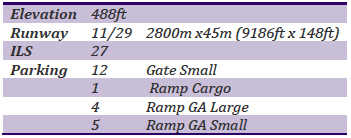
Lech Walesa airport is located some 10km West of the Baltic port city of Gdansk, and is Poland’s third largest airport. The present airport was the first modern “built from scratch” airport in Poland, and opened in 1997 as part of the city’s 1000th anniversary.
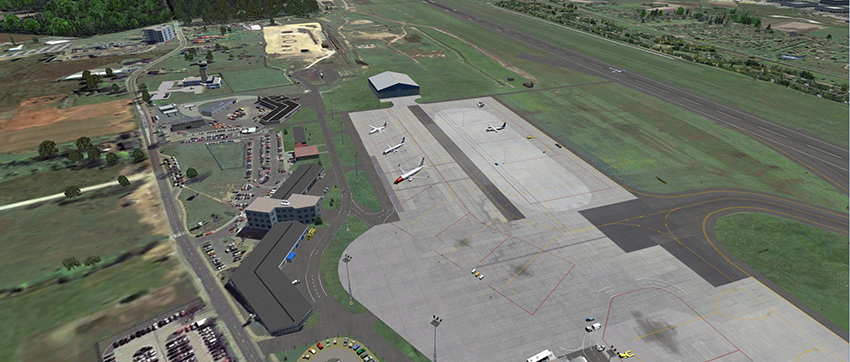
Looking down on Gdansk airport
All the main features you’d expect in a modern airport addon are present. We have good custom ground textures, with bespoke taxiway markings. All the lights are on 3D posts and poles, and there are night textures for the ground and buildings. All of this sits on a photo tile that extends several miles beyond the airport.
 The entrance to the main terminal
The entrance to the main terminal
The terminal is nicely modelled, both front and back. There is a large glass awning at the front of the building, and even though it’s only a texture, it’s well lit at night and gives the impression of a bustling and busy airport. There are cars in the car park, and animated traffic driving to and from the airport.
 Here I’m parked in the default A320 on stand 9, outside the main terminal
Here I’m parked in the default A320 on stand 9, outside the main terminal
Airside, there’s a good collection of clutter—APU trucks, service vehicles, air stairs, pushback tugs etc. There is also a GA pilot’s reporting point, attached to cargo terminal at the Eastern end of the main apron.
 The static aircraft are of an exceptionally high quality
The static aircraft are of an exceptionally high quality

Looking East towards the port of Gdansk
There are two small GA aprons—‘B’ and ‘C’—at the 28 end of the runway (visible in the above pic), which are suitable for light aircraft. The air rescue hangar is here too.
 Looking West
Looking West
The photo tile has been nicely merged into the default
scenery. There is always going to be a huge contrast between
default and photo, but here the esges have been feathered
and cropped along natural boundaries – field edges, tree
lines etc to smooth the transition. There is autogen placed
on much of the tile, although not 100%.
We’re not told the resolution of the photography, but it
looks to be around 2.5m/pixel. Not particularly high by FSX
standards, but we do get a full
complement of 5 seasons. Although to be honest, beyond
“snow” and “no snow”, I couldn’t see anything different
between them.
The vegetation immediately South of the runway has been
modelled as a large flat plane. This gives the impression of
dense vegetation when viewed from the runway or the aprons
without the performance hit of having lots of actual trees.
From the air though the illusion breaks down somewhat.

Runway and main apron at night

3D approach lighting on runway 27
Night lighting never shows up too well on my PC—it’s some combination of TripleHead2Go and needing to use an alternate halo.bmp—so don’t judge the lights based on what my pictures show: Most systems will give a much better lighting display!

The cargo apron in Winter
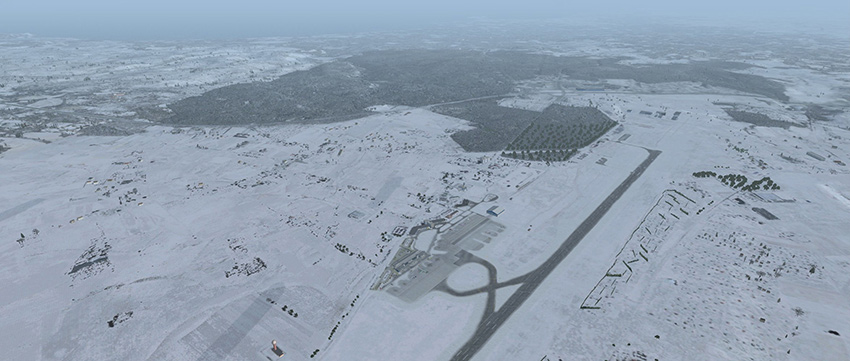 Looking down at a freezing Gdansk airport
Looking down at a freezing Gdansk airport
EPRZ Rzeszów (Jasionka)
Web site:
http://www.rzeszowairport.pl/?lang=en ![]()
Airport details (EPRZ)
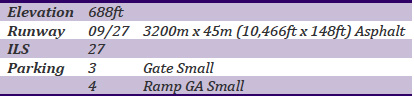
(Pronounced Jeh-shuv) This is the “big” scenery in the
package. The photo area here is much larger than the other
two, extending more than 5 miles from the airport, and
including the city of Rzeszów itself. Additionally, there is
a small bonus airport, which I shall talk about separately.
Big runway; little airport
Rzeszów airport is located in the village of Jasionka, some
5 miles North of the city of Rzeszów in South Eastern
Poland. Its 3200 metre long runway is the second longest in
Poland, after that of Warsaw.
The airport was first built in 1940 by the occupying
Germans. It was completely demolished in 1944. A new airport
was constructed on the same site in 1949. With modern
facilities, it is currently served domestically by Polish
airline LOT, and internationally by Ryanair and Lufthansa.

A busy day on the ramp!
AI traffic in these pictures was provided by Flight1’s
Ultimate Traffic II.

Looking towards the tower and the small terminal building
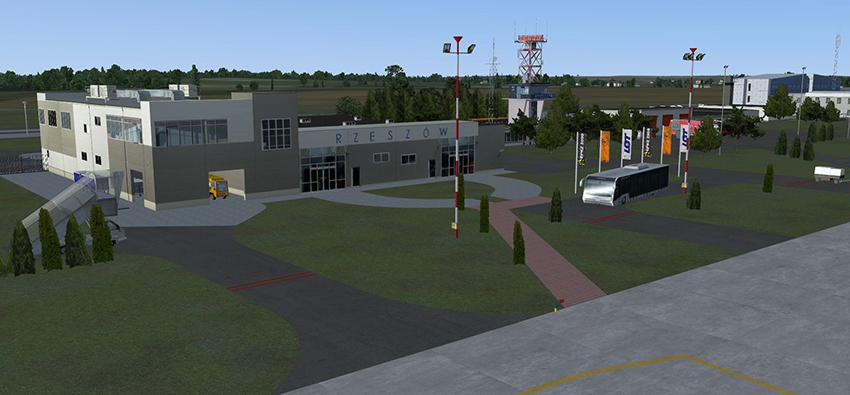
The runway might take a 747, but I’m not sure where you’d
put it after it had landed!
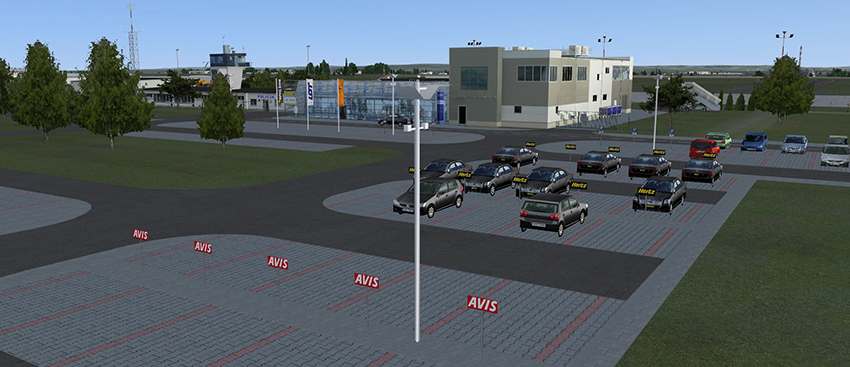
Hertz or Avis? Well, all the Avis cars have gone!

The cargo Terminal

Well prepared for Winter!
There’s a small apron just off the far end of the runway, with a Soviet style aircraft parked up, and a Polish police car in attendance. Something sneaky must be going on…

Rzeszów Aviation Training
Center
Airport details (EPRJ)
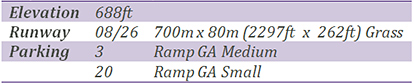
In the South East corner of the main airport, we find the
Rzeszów Aviation Training Center of Rzeszów Technical
University. This is a facility shared by the Technical
University and the Rzeszow Aero Club. Although it falls
within the curtilage of the main airport, it has its own
identifier—EPRJ.
The Rzeszów Aviation Training Center is the only civilian
aviation academy in Poland. It trains students to JAR
Frozen-ATPL standard using a combination of TB9 Tampico and
M20 Mewa (Polish licensed version of the PA34 Seneca). After
ab-initio training, pilots advance to TB20 Trinidad and
Beech B200 aircraft for complex and high performance
training.
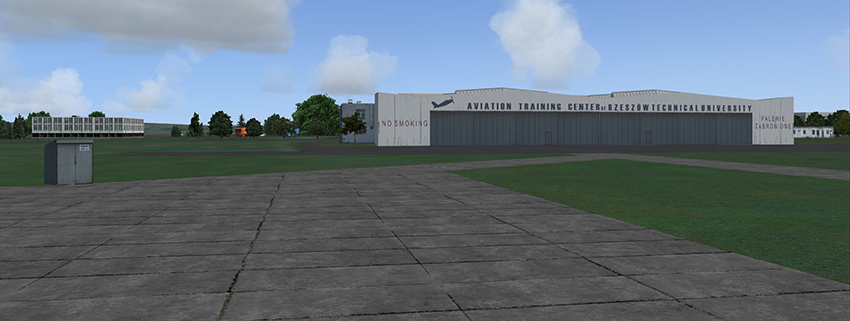
They need a massive hangar just to get the name on!

A brace of AN2 biplanes
Although there are more than 20 parking spaces on the field,
no AI showed up. I guess because this airport does not exist
in the default sim, you would need to use the Ultimate
Traffic editor to create a custom schedule (or whatever your
AI package needs to do).
I love poking about old places, and the complex of buildings
around this aerodrome gives a really good feel of a place
that’s slightly past its sell by date. The only thing that’s
missing is the kind of long grass and clutter that the Orbx
guys really excel at…


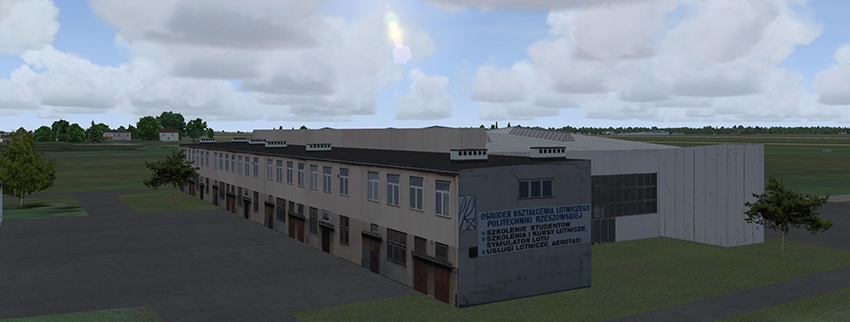
“Round the back of the hangar…”
There’s an AVGAS fuel bowser stationed just in front of the hangar, but if you’re flying a microlight and would prefer cheaper MOGAS, there’s a convenient petrol station just over the fence and across the road! Be careful though because the road is quite busy, and there are coppers about…

Cheap fuel anyone?
Speaking of which, even in Poland, the Police hide behind
gates and fences! A nice touch here, is that if you are
driving a car in from the main road, the gate will
automatically open to let you through, and close once you
have passed.
Unfortunately there is a slight texture problem here in that
you cannot properly see through the railings even though
they would appear to be transparent. Consequently you can’t
actually see the parked police car from the other side of
the fence (neat stealth trick!).

Police guarding the access road
Although the 700 metres of grass is adequate for most light aircraft (even my DC2—which is hardly light—had no trouble getting in and out), access to the big runway is possible, particularly for the bigger Beechcraft that are based here.

Two airports; one airfield

Just to round off our look around this airport, here is a
winter shot.
The City
Most of this photo tile follows the same pattern as the
others; houses and farms are clustered along the sides of
the roads, with long, thin fields stretching away from them.
This gives a somewhat arterial character to the autogen
compared to, say, the default which is much squarer and more
uniform in its outlook (this is one reason why I’m a big fan
of photo scenery – default looks like default, no matter
where you are in the world, and you could just as easily be
in Washington as Warsaw.
Here the photo scenery extends to encompass Rzeszów city
centre, and includes autogen to cover it. This is fine
insofar as it goes, but the autogen is patchy. This is both
in the city and in the surrounding countryside. Close up to
the airport there’s plenty of autogen, and also in the city
centre, but elsewhere there are big bare patches, and I feel
this spoils the effect a little.

Rzeszów city centre

Multi-coloured tenement blocks
EPKT Katowice (Pyrzowice)
Web site:
http://www.katowice-airport.com/en ![]()
(Pronounced Kat-o-vitz-ah)
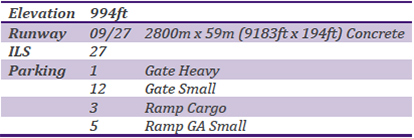
The third and final airport in the pack is Katowice. As with
Rzeszow, Katowice airport was originally built by the
Germans in 1940. It originally had three 50 metre wide
runways, ranging from 1000 to 1500 metres in length. The
outline of these runways can still be traced in the
underlying photo scenery. This was also a test site for the
Messerschmitt ME163 Komet, the German rocket-powered
fighter.
After the war, Katowice was used by the Red Army. The Polish
Air Force took it over in the early 1950s, and it eventually
opened to passenger transport in 1966.
There are two passenger terminals (“A” and “B”), and a cargo
terminal. Terminal B handles Shengen flights, while the
smaller Terminal A handles flights to non-Shengen
destinations. There are at least 20 airlines currently
operating into the airport.

Katowice airport, with the old WWII runways clearly visible

MiG 21 gate guardian
The first thing we notice is the gate guardian. This is a
colourfully painted MiG 21, a type that was stationed here.
Approaching the terminals, they are both nicely modeled,
with crisp ground textures and plenty of parking out front.
It’s quite busy with road traffic coming and going.
In true English fashion of course, I went round the wrong
way and drove in the out, and out the in, so to speak!

Terminal A

Terminal B

Cargo Terminal (Terminal C?)

Ample car parking!
Airside, we have the usual complement of statics and support vehicles, and with the same impeccable modeling and ground textures that we’re coming to expect.
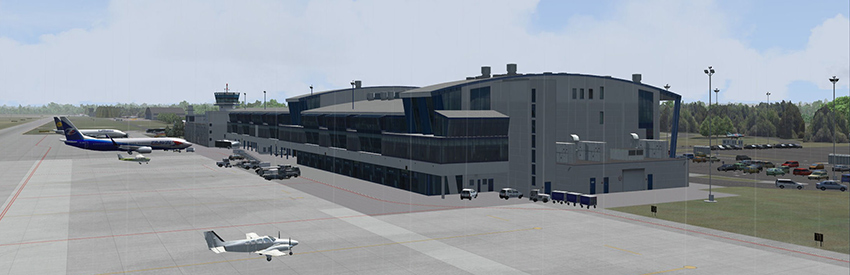
The main apron
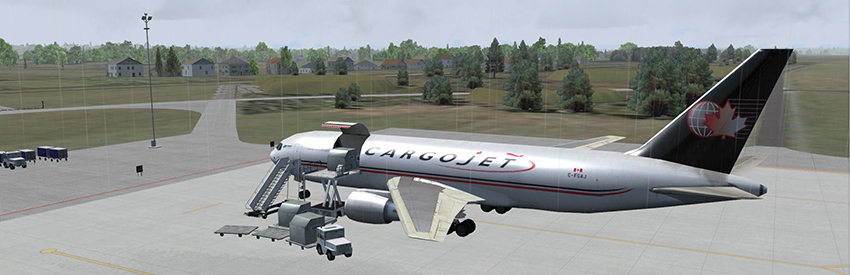
A static cargo plane being provisioned
Oh no, he’s trying those night shots again! Well it’s dusk this time, so hopefully there’s more detail visible, but the pictures do suffer a bit thanks to a combination of my hardware and the loss of detail through shrinking. However, we push onwards and upwards.

The 3D approach lighting grid – lights on poles

This is the view on short final

Lit aprons
Conclusion
A few years ago we would have been given—and probably been
quite happy with—an airport sat on a standard AFCAD
background, with a few custom buildings, and that was it.
But addon scenery design has come a long way in that time,
thanks largely to people like Orbx, and nowadays people
expect and demand much more. With this package, Drzewiecki
Design has stepped up to the mark and risen to the
challenge. Now, it still doesn’t have quite the same level
of immersiveness and wow factor that an Orbx airport does,
but it isn’t far short, especially given that you get three
(and a bit!) airports for the price of one.
The true test of any scenery—and particularly one that is
labeled “Volume 1”— is, would you then go out and get volume
2? I have to say, for Polish Airports, that’s a resounding
yes.
Review extras
Files:
Here are some VFR flight plans you can try, before and after
buying this scenery?
Just download these flight plan files and drop into your
C:\Users\{Username}\Documents\Flight Simulator X Files and
load into your favourite flight planner.
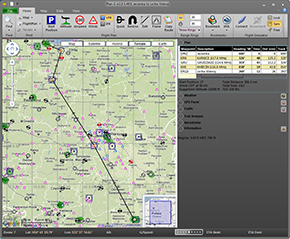 |
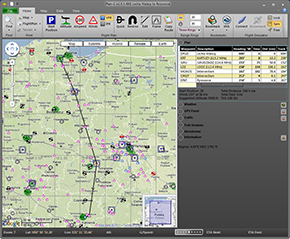 |
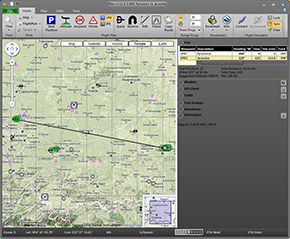 |
| VFR Jasionka to Lecha Walesy.pln | VFR Lecha Walesy to Pyrzowice.pln | VFR Pyrzowice to Jasionka.pln |
More screenshots: Click to zoom full size.
 |
 |
 |
 |
 |
 |
![]()
Verdict
For:
- Good, detailed models with lots of attention to detail
- Custom ground textures with seasons and autogen
- Minimal impact on frame rates
- Nice variety of airports with something for everyone, whether you fly big tin or a J3 Cub
- The best looking static aircraft I have seen
- Patchy autogen, especially at Rzeszów
- Documentation could be better
- Minor transparency issues on some gates and fences
Tim Arnot
Review machine Spec: Core i7-965 O/C to 3.8GHz |
6Gb Tri-Channel DDR3 Ram |GTX280 1GB into a TripleHead2Go @ 5040
x 1050 |
Windows 7
64bit

