Mutley's Hangar
A Haven For Flight Simulation Enthusiasts!

For FSX Developed by RealAir Simulations
Reviewed by Martin Wilby
February 2015
Introduction
I have to admit, I’m a relatively new convert when it comes to
RealAir. In fact it was just last year that I first took the plunge
and made a grab for both the Duke B60 V2 and the Turbine Duke V1. I
was glad I did, the RealAir B60 V2 quickly became one of my
favourite add-ons for FSX. The Turbine Duke impressed me too, but I
found myself gravitating toward the piston powered variant more
often than not, as a result of the defective hardcoded Turboprop
routines in FSX.
About RealAir
The developer has an impressive track record. It was back in 2004
that RealAir became the first developer to include animations and
aerodynamic effects in order to enhance the behaviour of their
simulated aircraft. The two man team went on to provide engine
failures in their Spitfire and were the first developer to introduce
realistic stall buffet sounds and visual effects in all of their
aircraft. Add to the equation realistic stalls, spins and slips, and
it’s no surprise that the RealAir Beechcraft Duke has won numerous
awards and become a firm favourite among flight simulation
aficionados.
I look forward therefore to reviewing version two of the turbine
variant and discovering what new and innovative features the team
have brought us, and indeed, discovering if RealAir have
successfully overcome the hardcoded Turboprop limitations imposed by
FSX.
Note: This review is based on my own purchased copy.
History
Development of the Beechcraft 60 turbocharged piston variant began
in early 1965, the aircraft was designed to fill the gap between the
Beechcraft Baron and the Queen Air. The Beechcraft A60 arrived in
1970 and had an improved pressurised cabin which utilised advanced
bonded honeycomb construction, more efficient turbochargers, and
improved elevators. The final variant, the B60, was introduced in
1974, with production finally ending in 1983.
However, the story doesn’t end there. Some Beechcraft Dukes have
been extensively modified by Rocket Engineering of Spokane
Washington. Rocket Engineering is comprised of many highly talented
individuals, not to mention a complete FAA engineering staff with a
combined total of more than 100 years of aviation experience. The
modifications involve stripping out the Lycoming reciprocating
engines and replacing them with Pratt & Whitney PT6A-35 turbine
engines.
Equipping the aircraft with PT6A turbine engines has had a dramatic
effect on performance. The modifications reduce take-off length by
1,500 feet, landing distance by an astonishing 2,000 feet and the
maximum rate of climb increases from 1,600 feet per minute to 4,000
feet per minute. Thus, a climb to 25,000 feet is slashed from 25
minutes to an impressive 9 minutes. As a result, the Turbine
modifications to the Duke have transformed it into a much more
versatile aircraft, an aircraft capable of operating from runways so
short that takeoff would be impossible for the piston powered Duke.
Availability and Installation
The product is available directly from Real Air simulations, either
as the full version or as an upgrade to the Duke Turbine V1. The FSX
full version is currently priced at 32.95 Euros and the upgrade
version is priced at 21.95 Euros. The FSX version of the Turbine
Duke V2 will NOT function in P3D2. A dedicated P3D2 version is
currently in development.
Installation is a very straightforward affair, with the product
being downloaded from the developers website. A key code is issued
via email for installation. In addition to the product, the Turbine
Duke V2 configuration panel is also installed on the purchasers
system.
Documentation
The product documentation is available via the Configuration Panel
and includes a flying guide, pilots checklists, frequently asked
questions and a KFC-225 Autopilot guide. I found the documentation
provided by RealAir to be excellent, not just for the casual flyer
but also for the serious flight simulation enthusiast who wishes to
familiarise him/herself with the aircraft in more depth.
Model Features
The Turbine Duke V2 features no less than 23 major updates compared
with V1. Now that’s impressive, but it doesn’t end there, in
addition there are no less than 19 additional updates and
improvements.
Major improvements:
• High definition 2048 pixel
textures.
• Exterior 3D model and texture
enhancements.
• A major update to the virtual
cockpit modelling and textures, including a more detailed cabin and
higher resolution textures on the
panels, providing
improved detail and clearer panel labels.
• More character and ambience in the
cockpit textures, including dust and minor wear marks.
• Subtle details are revealed as
sunlight moves across the cockpit.
• Custom sounds on all cockpit
switches, table, doors, armrests, and more.
• Extensive custom camera animations
simulating engine and ground vibration, overspeed and stall buffet,
propeller torque reaction,
landing forces,
plus more.
• Extensive custom sounds designed to
enhance the custom camera effects.
• Many more custom sounds and
animations all designed to breathe life and character into the Duke.
• Seven all-new panel and cabin
colour schemes.
• 3D model and texture performance
optimisation to ensure similar performance to the previous version,
despite the much higher
texture resolution.
• Multiplayer performance
optimisation to allow for good performance, and trouble-free flying
in multiplayer.
• Extensive flight model
improvements.
• New more realistic engine sounds
with improved separation between the turbine and prop sounds.
• Improved, more realistically sized
gauges with dust, dirt and finger marks on gauge glass (with the
option of hiding these dust and dirt marks
if that is your
preference).
• Improved gauge lighting.
• 3D lights in exterior and VC views.
• 3D landing lights with custom
runway light splash.
• Completely reworked VC night
lighting.
• Improved click spots and the option
to disable them for EZDOK camera and Track IR users.
• Flight1 GTN 750 and GTN 650 virtual
cockpit integration.
• Improved Reality XP GNS 530 and GNS
430 integration - RXP Unlimited installations are now supported, for
example 2 x GNS 530 or
2 x GNS 430 with
cross-fill.
• User configurable radio and GPS
panel layouts.
• A new, easier to use config panel
with a number of new features and more easily accessible help
information.
Additional improvements and updates:
• An option to keep the VC textures
in memory for a smoother and faster transition between cockpit and
exterior views.
• Turn coordinator bug fixed (turn
coordinator allows for perfect rate-one turns).
• Improved VC glass texturing.
• Screws added to the panel face.
• Optional suspension and touchdown
sounds for both hard and soft FSX runway surfaces.
• More complex generator load
modelling.
• Engine icing improvements.
• Custom pressurisation code with
more realistic operation and extra controls when compared to
standard FSX pressurisation.
• More realistic audio panel
functionality.
• Control surfaces and yokes move
realistically in response to trim commands.
• Control yokes and control surfaces
move fluidly in response to autopilot commands.
• ADF dip simulated (user
selectable).
• Three dimensional blurred
propellers - the blurred propellers are not just a flat, two
dimensional plate - they have depth when viewed from
the side, and the
propeller twist is visible even when blurred.
• Pilot headset added and the pilot’s
head features smoother animation.
• Flap buffet animation (flaps gently
vibrate when lowered).
• Optional flap failure when safe
flap operating speeds are exceeded.
• Improved cockpit door animation.
The door closes with speed, and gently buffets if not properly latched. Wind roar can be heard
when the door
is open and the engines are turning, even while
parked.
• Overspeed flutter animations on the
ailerons and yoke, with accompanying sounds.
• All switches and knobs can be
operated by the mouse wheel in addition to our other interaction
methods.
Paint Schemes
RealAir provide us with a total of seven HD liveries for the Turbine
Duke V2. [Shown below] A paint kit in currently being prepared.
 D-NSYR |
|
 G-BXTR |
 HK-4628-G |
 N157JT |
 N626N |
 N710DS |
 VH-AFX |
Personally, I regard the external view of the aircraft as less important than the interior, where I spend most of my time, to me an acceptable level quality is enough. However, the RealAir product excels in this department and I couldn’t help but be impressed. The lettering on the engine nacelle is pin sharp and each and every rivet is clearly visible. I haven’t been up close and personal with the real aircraft of course, but the impression I get is that RealAir have gone to great lengths to update this aspect of the aircraft. And yes, as we would expect these days, we get the obligatory pilot donned in sunglasses and headset swivelling his head toward us.
 Visual Appearance 1 |
 Visual Appearance 2 |
 Underside Engine Stain |
|
 Tyre Wall Lettering |
 Front View |
 Virtual Cockpit 1 |
 Virtual Cockpit 2 |
 VC Yokes Removed |
|
 Folding Table |
 Cabin |
RealView Sounds and Animation
In my opinion this is one aspect in which RealAir excel. There are literally hundreds of sound effects that change in volume and intensity according to wind speed, direction, gusts, wind shear etc. Furthermore, many of the sound effects work in concert with the products advanced animations. Every switch, dial, knob and button comes with its own sound effect. The version two engine sounds I found to be impressive too, they certainly give one the impression that there’s a powerful PT6A-35 turbine engine mounted on each wing.
In the Flying Guide PDF accompanying the product, I counted no less than 16 advanced animations listed. Everything from needle and cockpit vibrations to violent flap vibrations above their safe deployment speed. I would be lying if I said I’d experienced all of the effects, but the ones I have experienced in my test flights to date have impressed me greatly.
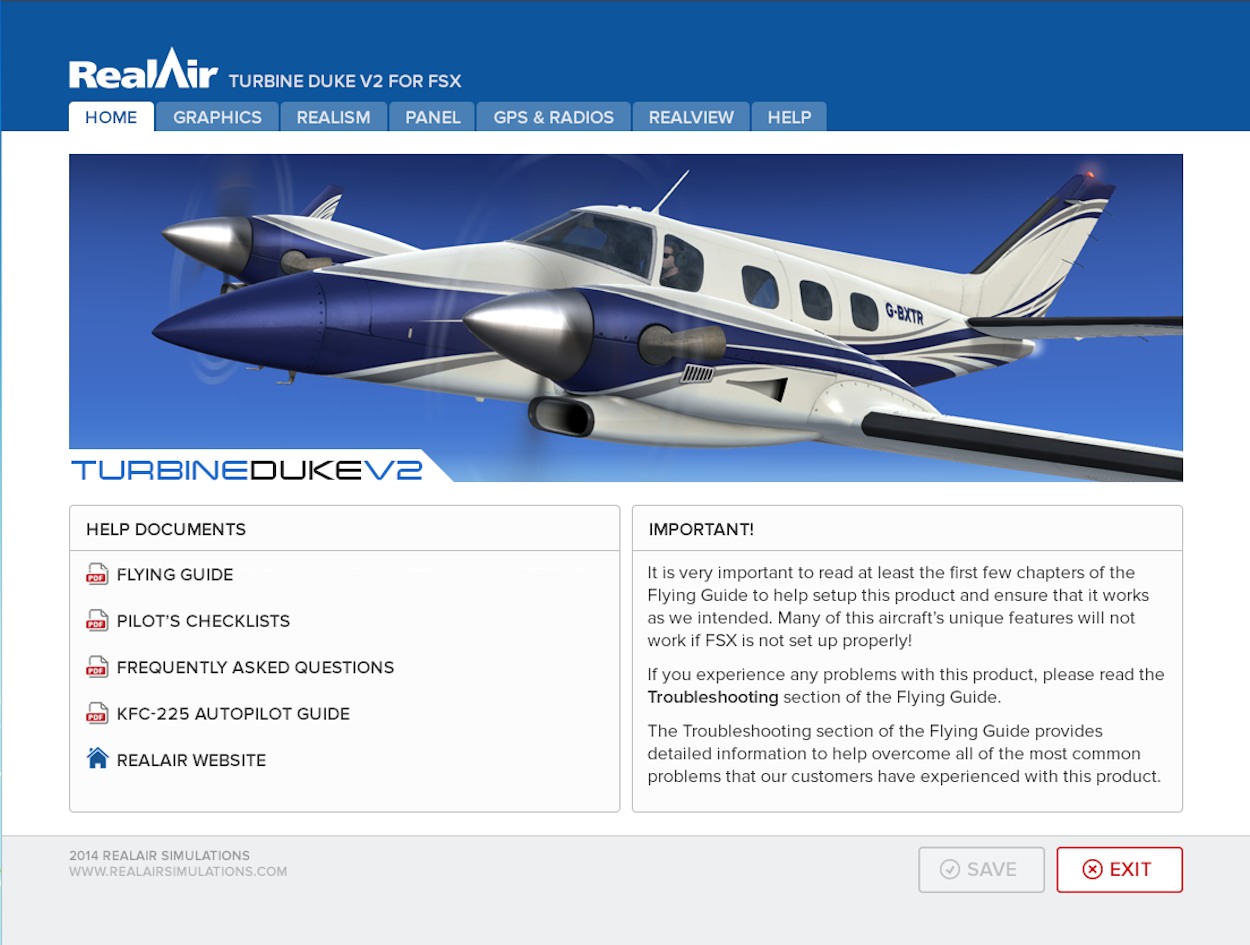 Config - Home |
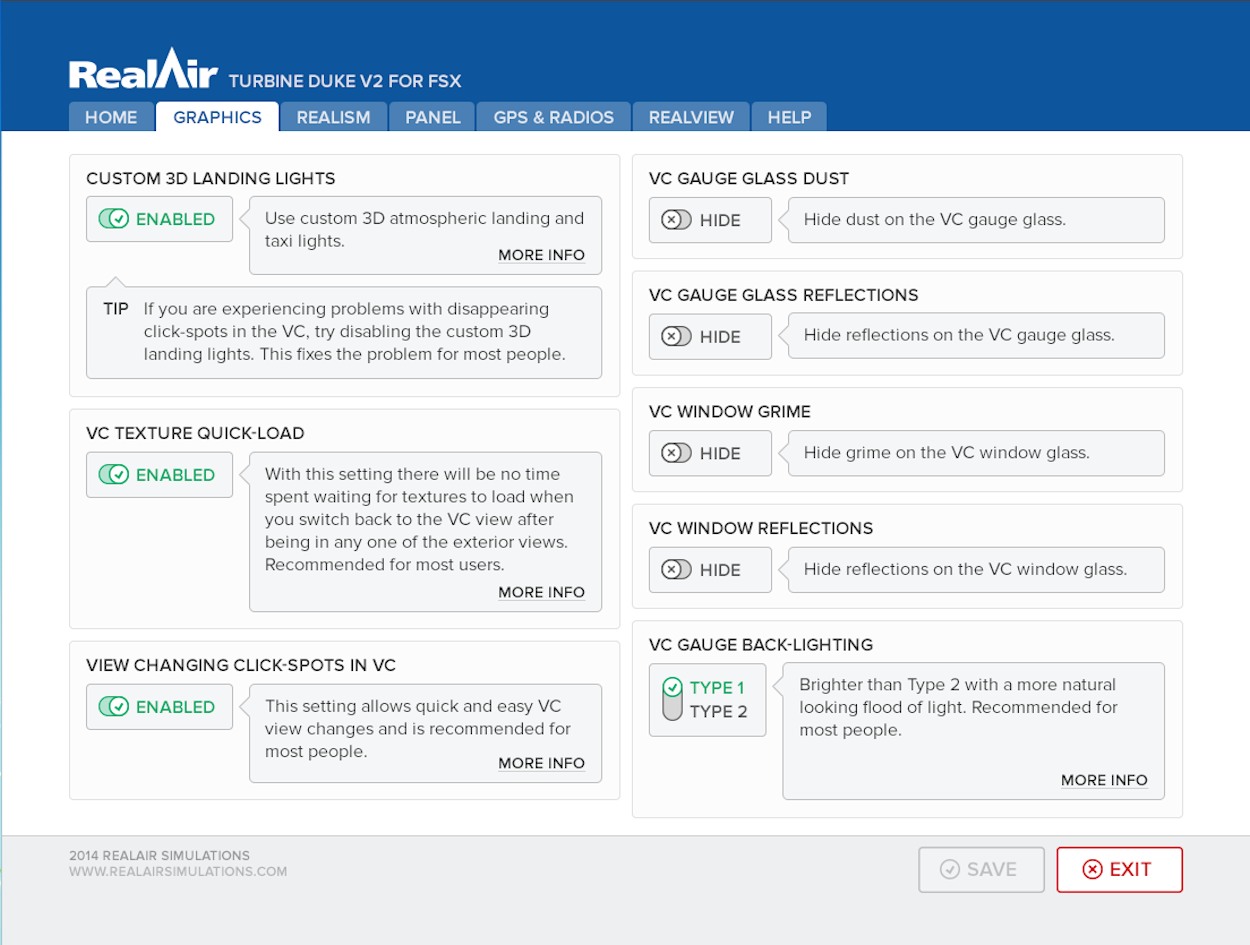 Config - Graphics |
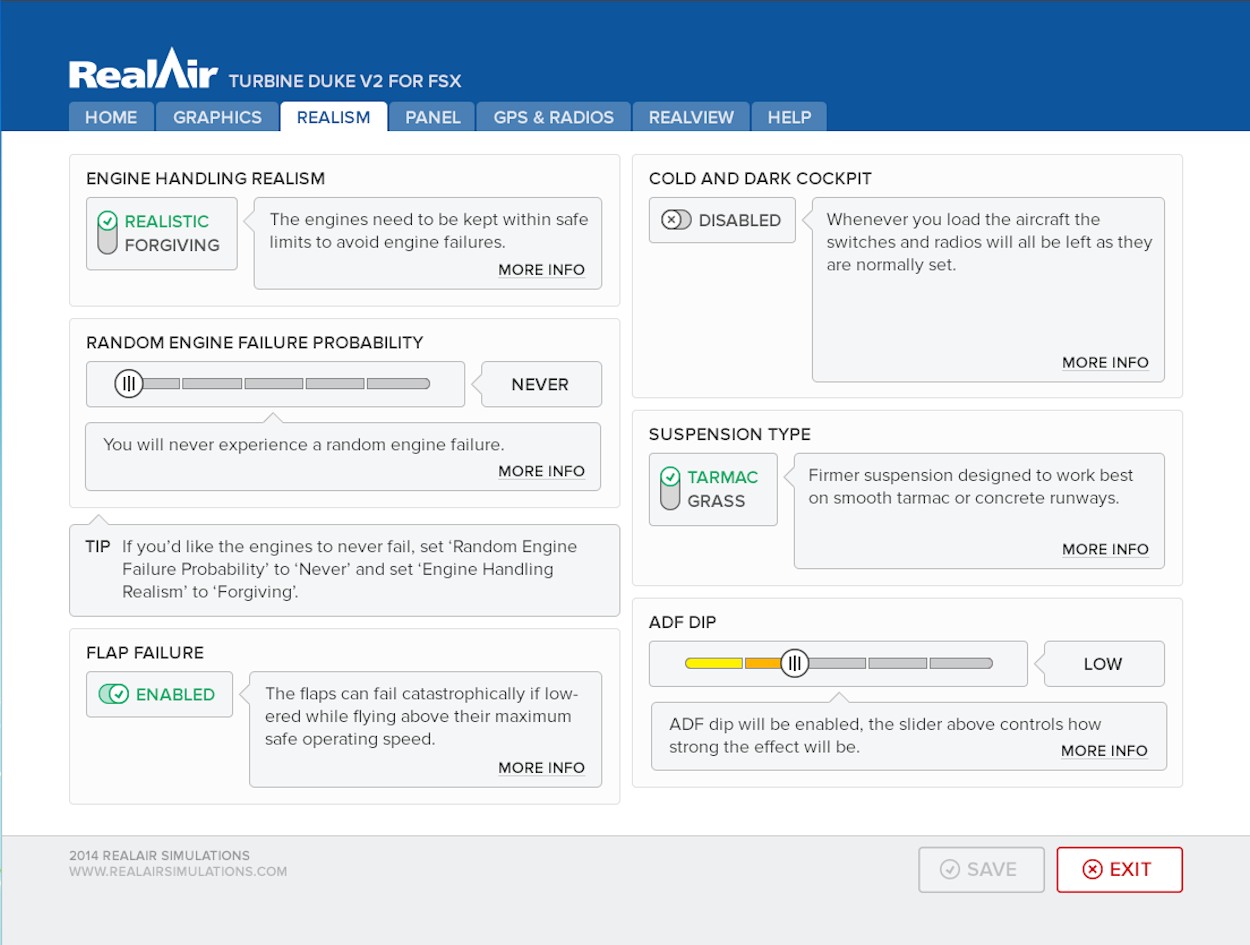 Config - Realism |
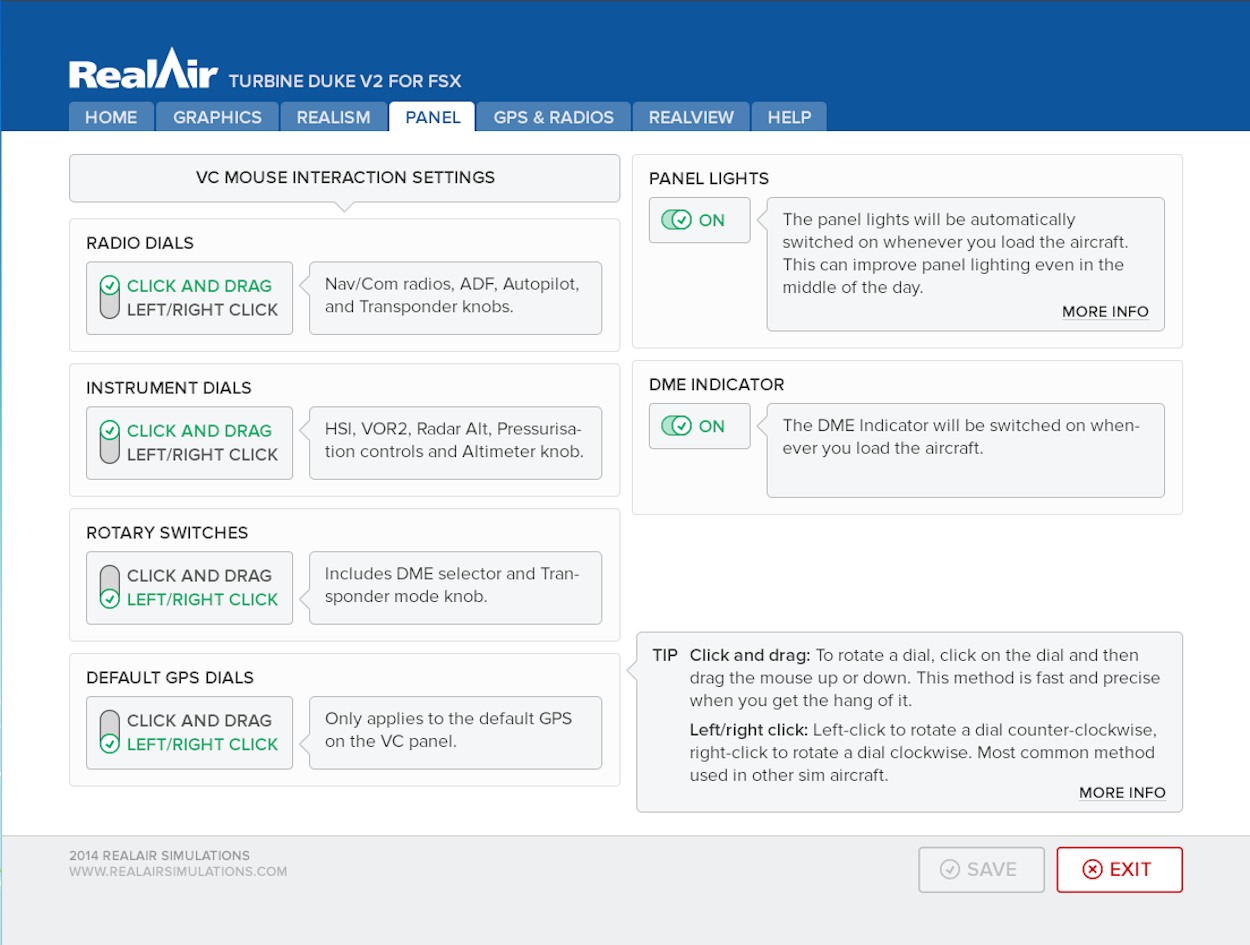 Config - Panel.jpg |
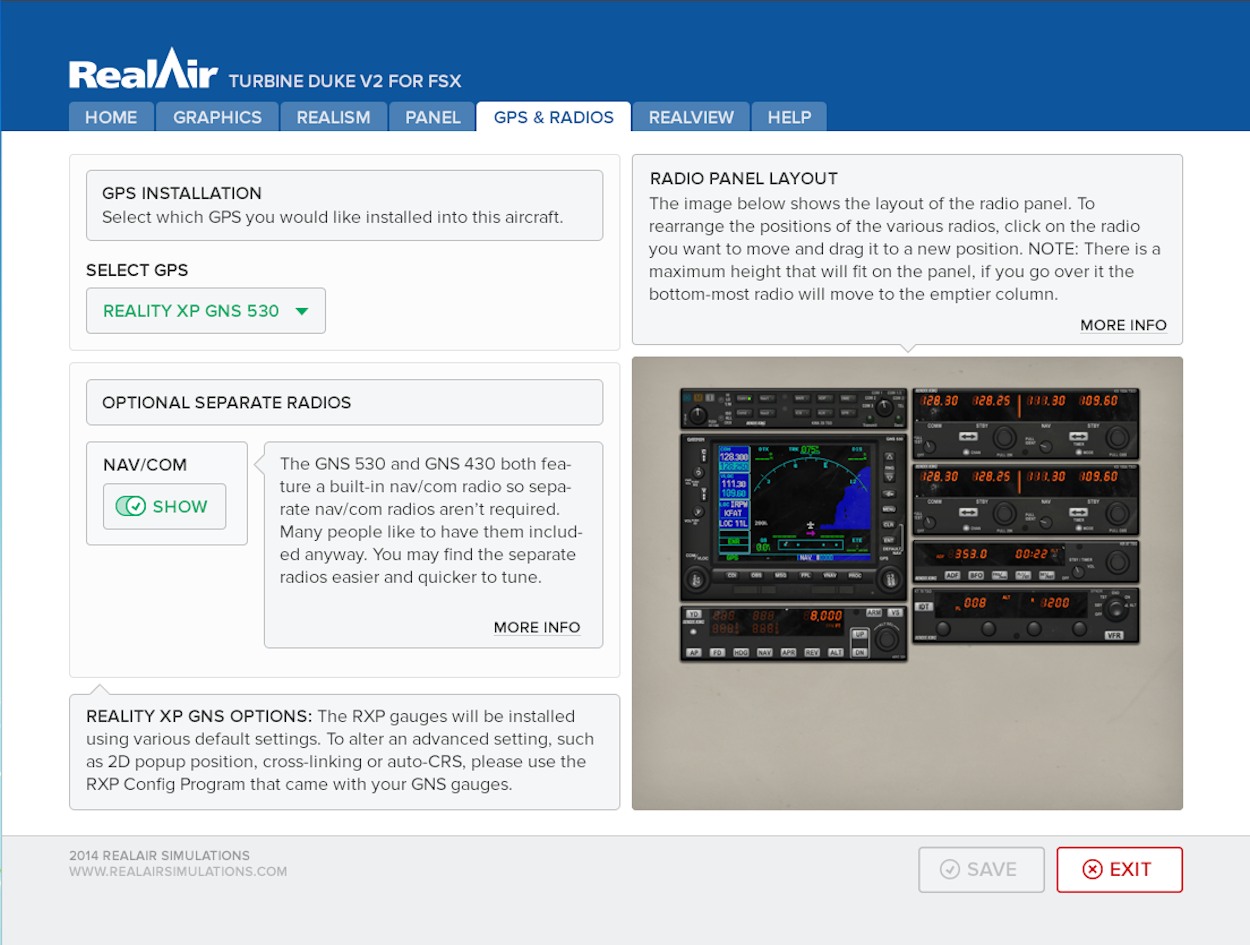 Config - GPS & Radio |
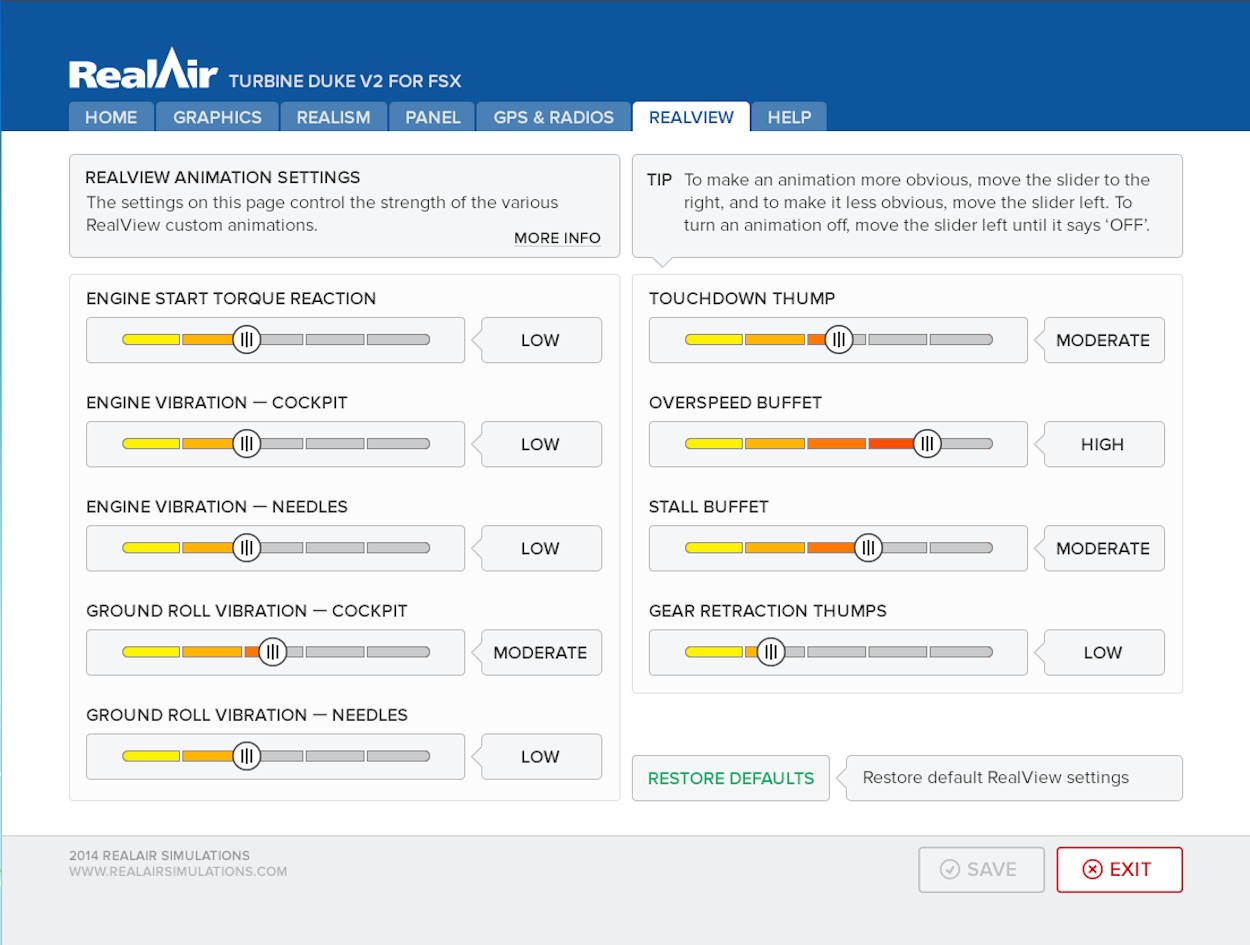 Config - RealView |
The product enables you to choose between no GPS at all or the default FSX GPS 500. Additionally, the user is given the option of installing popular third party GPS solutions. The very popular Flight1 GTN 650 and 750 can be installed as can the Reality XP GNS 530 and 430 units.
Engine Failures: The RealAir Turbine Duke V2 includes a custom engine failure feature. There are two types of failure modelled — “preventable” failures, caused by the pilot over-stressing an engine and “unprovoked” (random) failures.
General Characteristics, Performance and Specifications

My impressions of the RealAir Turbine Duke V2 are based on not just one, but on several flights I have conducted since I purchased the product.
Taxi. The first aspect of the simulation I was anxious to test was the way the add-on behaved while taxiing. In the provided flying manual RealAir suggest two preferred methods of taxiing. Method one involves moving the condition levers into high idle, with the power levers at 0%, and then as soon as the Duke is moving the conditions lever are reduced to low idle. If the aircrafts speed increases excessively, the condition levers are brought all the way back [but not to fuel cut off] and a little beta reverse is applied with the power levers. Method two involves leaving the condition levers in low idle and taxiing using careful use of the power leavers. I decided that method two was easier and in accordance with my usual turboprop taxiing technique. I was very pleasantly surprised, with the condition levers in low idle the Turbine Duke was easy to taxi, way better than the Turbine Duke V1. In fact, the only other third party turboprop aircraft in FSX that I have found to taxi better, are products that have had this aspect of the flight model coded outside of FSX.
Takeoff. Takeoff performance was very impressive, with an initial climb as high as 4000 feet per minute. In fact, during takeoff I found the Duke Turbine to be an aircraft that requires the pilots full attention. Careful monitoring of the gauges is essential in order to ensure that the engines limits aren’t exceeded.
Climb. Performance in the climb was impressive, with a climb to 25,000 feet taking as little as 9 to 12 minutes. And once again, this is where the pilot needs to pay strict attention to the dials. Unlike default FSX aircraft, and many add-ons, prop torque in the Turbine Duke V2 will increase markedly as the prop levers are pulled back. Takeoff and climb is now much more realistic, with the pilot needing to be cognizant of both takeoff and climb restrictions. Watching the torque carefully is now a requirement as prop RPM is reduced. I should add, that the same vigilance is required in regard to engine temperature. If failures as a result of mishandling are set to on, and the oil door is left closed, catastrophic engine failure is a likelihood.
Cruise. The Duke is perfectly capable of cruising right up to 30,000 feet. However, the airframe and pressurisation system are only certified up to a maximum altitude of 28,000 feet. An economy cruise at this altitude would be in the region of 270-275 TAS. Fuel flow at this altitude can be as low as 30-33 GPH per engine for a total fuel burn of 60-66 GPH.
Landing. I found that in the clean configuration, 82% NG generated an airspeed of 140 knots. On the glide slope, full flaps gear down, I found that 80% NG, 30 TRQ generated 110 knots. The aim should be to arrive at the runway threshold at 100 knots.
One of the aspects of the simulation I found most apparent is the lag in response to power lever adjustments. In V2 it does take quite a while for adjustments to translate into airspeed changes. This is to be expected in a turboprop aircraft of course, but in V2 this aspect of the flight model does seem to be more pronounced. I have never flown a turboprop aircraft in real life of course, so I have no idea if RealAir have succeeded in simulating this aspect of the flight model accurately. However, given that the developer tells us that they have paid particular attention to accurately modelling the characteristics of the Pratt & Whitney’s PT6A-35 turbine engine, I wouldn’t be surprised if they have indeed provided the virtual pilot with an accurate rendition of this aspect of the flight model.
In view of the aspect of the flight model mentioned above, I would certainly advocate taking a written or mental note of NG and Torque settings for various flight parameters. This way, chasing airspeed can be avoided.
Value for Money
There have been no less than twenty three major updates compared with version one and a further nineteen additional updates and improvements. Therefore, in this reviewers opinion, the RealAir Turbine Duke V2 is great value for money at 32.95 Euros, and 21.95 Euros for the upgrade version.
Simulator Performance
On my system, with a combination of medium and high FSX slider settings, the RealAir Turbine Duke V2 performed very well indeed. I experienced no frame rate issues at all. I did notice a reduction in frame rate with the mouse cursor on screen. However, this is an FSX issue that’s apparent with all add-ons and is not indicative of any kind of an issue with the product.
Review Computer Specifications
• i7 3770K [Currently No overclock];
• EVGA GTX 770 Duel Bios 4096MB;
• 8GB DDR3 2133MHz; and
• Windows 7 (64bit).
Conclusion
The RealAir Turbine Duke V2 is in this reviewers opinion the developers finest aircraft simulation to date. The developer has excelled, not just in terms of the external appearance but in the virtual cockpit too. When we add to the equation RealView sounds and animations we have a first class product that I would wholeheartedly recommend to the flight simulation community.
Pros:
• High quality external model.
• High quality Virtual Cockpit.
• Impressive flight model.
• On this reviewers system, bug free.
• RealView sounds and animations.
• Flight1 GTN 750 and GTN 650 virtual cockpit integration.
• Improved Reality XP GNS 530 and GNS 430 integration.
• Excellent value for money.
• Detailed product documentation.
Cons:
• VC lighting somewhat dark on the reviewers system.
Product Link
http://www.realairsimulations.com/duketv2/info.php?page=duketv2_overview
| Scores: |
 | |
| ● External Model: | 10/10 | |
| ● Internal Model: | 9.5/10 | |
| ● Sounds: | 10/10 | |
| ● Flight Characteristics (does it fly by the numbers): | 10/10 | |
| ● Flight Dynamics (does it feel like what it looks like): | 10/10 | |
| ● Documentation: | 10/10 | |
| ● Value for Money: | 10/10 |
RealAir Turbine Duke V2 is awarded a Mutley’s Hangar score of 9.9/10, with an "Outstanding" and a Mutley's Hangar Gold Award. |


