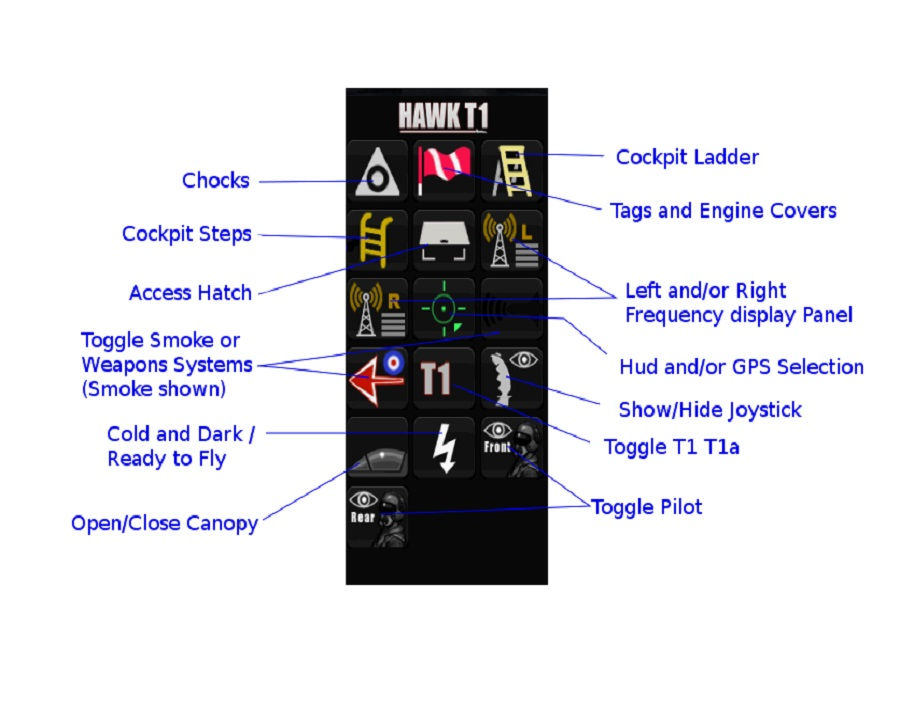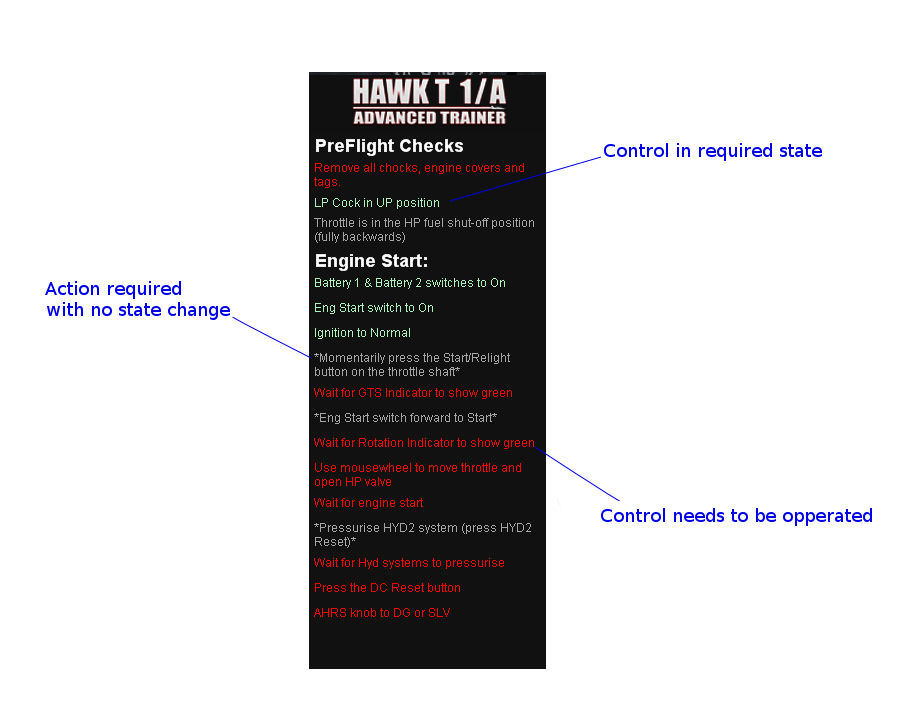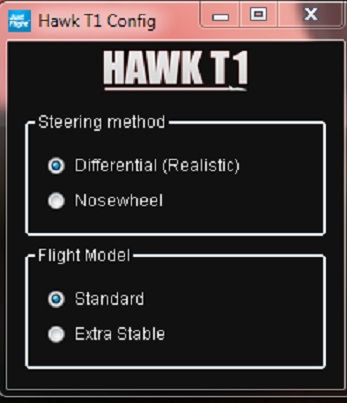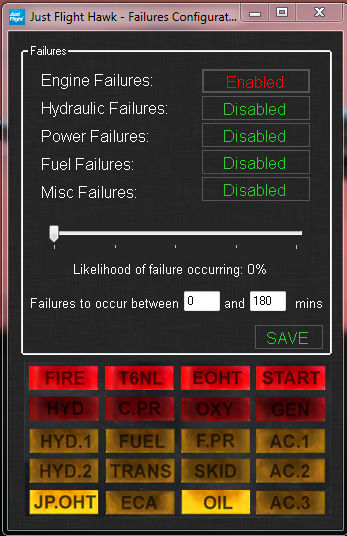Introduction
The Hawk is an aircraft success story. It was originally conceived by Hawker in response to Air Staff Target (AST) 362 in 1964 for a new high performance trainer to replace the Hawker Siddeley Gnat and the Hunter T.7. The proposed aircraft would also take over some of the roles of the Jet Provost that were in service with the Royal Air Force at that time. In October 1971, Hawker was awarded the contract to produce 175 Hawk T.1 training aircraft. Unusually, there were no prototypes or pre-production aircraft, although six development aircraft were built, five of which were eventually delivered to the RAF as part of the production order.
The first Hawk T.1 (XX154) was completed at Dunsfold aerodrome on 12th August 1974 and it flew for the first time on 21st August that year. This aircraft subsequently appeared at the Farnborough Air Show the following month. The Hawk was powered by a single Rolls Royce Adour turbo fan engine, similar to those in the twin engine Jaguar, but without the afterburner. This power plant could propel the Hawk almost to the speed of sound in level flight and could exceed Mach 1 in a shallow dive.
The Hawk has been sold all over the world, with 33 variants sold to 17 countries, with major purchases from Australia, Saudi Arabia, the UK, and the USA, the last of these being for the Goshawk, a version for the US Navy. Each foreign export version having different specifications, and therefore each buyer had a specific mark number for their specification. Almost 900 airframes have been sold. There is even a single seat version called the Hawk 200 sold to Middle Eastern and Far Eastern countries.
History
The British forces uses three variants, the T.1 Trainer, the T.1A, used by the Red Arrows, and a more modern version, the Hawk 128, otherwise known as the T.2. This last version is distinguishable by its longer narrowing nose, digital cockpit, and an uprated engine. The Hawk T.1 is the RAF and Royal Navy's main jet trainer and is one of several aircraft types established at various bases around the United Kingdom according to the type of training required. The Hawk prepares pilots for conversion to an operational platform such as the Eurofighter Typhoon or the Tornado. The T.1 has been in service with the RAF and the Royal Navy since 1976 and is due to be phased out as a training vehicle and replaced by the T.2 by the end of 2016
Availability and Installation
The Just Flight Hawk T.1/A Advanced Trainer is currently available direct from Just Flight and Just Flight resellers as a download only product (some resellers also offer a master back-up CD / DVD service for a minor additional cost). It is normally priced at £29.99, or the equivalent on currency cross rates. The download file size is 414MB and it requires 1.3GB of HDD space for installation. The installation process requires you to log in to your Just Flight account to verify the product and the installation process is intuitive and seamless. Three livery packs, each sold separately for £5.99, are also available for the Just Flight Hawk and these livery packs provide a wealth of additional liveries to the product. The installation process for the livery packs is equally intuitive and seamless.
Model Features
The Just Flight Hawk T.1/A Advanced Trainer features an accurately modelled Hawk T.1 and T.1A built using extensive research materials and hands-on experience with the real aircraft and the major features listed include:
4096 x 4096 high definition textures;cockpit featuring accurately modelled ejector seats and cockpit wear and tear;
front and rear cockpit positions included;
custom coded electrical system with AC and DC resets and loads;
custom hydraulic systems, including RAT operation;
original AN/ARC 164 UHF radio, plus retrofitted modern AN/ARC-232 UHF/VHF unit with the ability to save and recall frequencies;
TACAN and ILS radio units;
Bendix King Skyforce Skymap II GPS system;
custom failure control application;
configurable ordnance using custom in-flight Weapon Control panel with correct brackets and mounts for all weapon types;
numerous external animations, including storage hatch, RAT, canopy, and crew ladder;
ground equipment, including chocks, access steps, pitot cover, engine intake covers, and tie-downs;
three different coloured smoke effects included for an authentic air show experience; and
12 liveries.
Configuration Panels
In-Simulator Panels. The Just Flight Hawk T.1/A Advanced Trainer is very configurable and provides multiple panels for this purpose. There are three panels available in the simulator, aircraft configuration, weapon loading, and a panel which is actually an interactive start-up check list. A further two configuration panels are available as separate executables that are run outside the simulator. The Aircraft Configuration Panel lets you choose between many different aircraft states. There are buttons to add or remove chocks, the built in cockpit ladder, or add or remove the larger wheeled access steps. There is an inspection hatch which can be opened and closed via a button and buttons to position left or right-hand frequency charts in the cockpit. There are two buttons to control the smoke and weapons systems. There are three settings available with these two buttons, smoke system present, weapons systems present, and both systems off. The final option provides the ability to add weapons to the Hawk. When the weapons option is selected a second Weapons Load Panel is available and adding weapons is done via the second panel. There are two weapons stations beneath each wing that can be loaded with a variety of weapons. Mouse click on any station to cycle through the weapons available. The final panel is the interactive pre-flight and engine start panel. This is one of the best innovations I have seen in a while. Essentially it is a check list and as you perform the respective action on the list, its status will change from red to green. Unfortunately, this is limited to the engine start-up only, although this is possibly the process with the most concentrated work load. It would be nice to it extended to other processes as it works very well, it is both instructive and informative, and really flattens the learning curve when faced with the new cockpit. It would be good to see this innovation on many more add-on aircraft - full marks for this feature.
External Simulator Configuration Applications. There are two external applications supplied with the Hawk, both of these are there to enable the user to make choices about the set-up of the aircraft before starting the flight simulator. The first application, the Hawk Steering and Flight Model Panel, allows the aircraft's steering method and flight model to be set up according to taste. The Hawk's ground steering is controlled by differential wheel braking. This is the default setting but if you would prefer the steering can be set to nose wheel steering. The Hawk's flight model can be set up as standard or to extra stable. The default standard represents the realistic model. The Hawk, with its low wing loading can allow turbulence to unsettle the aircraft and lead to a rough ride. This feature can make steady formation flying a challenge. The option to select an extra stable flight model allows for easier control and, although not totally realistic, will allow those who like multi-player formation flying a smoother ride. The Hawk Failures Configuration Panel is the second external application and allows for the set-up of failures. The failures available are grouped into five categories. The application also displays the warning lights which are pertinent to the failure type. The type of failure and start and end of a time to failure window can all be set, as can the percentage likelihood of the failure type occurring.
Visual Appearance
External Model. The external quality of the aircraft is fantastic. In terms of general appearance, the 4096 x 4096 textures combined with the bump and specular mapping provide a really solid 3D appearance, with reflective metal and Perspex surfaces glinting in the sunshine. The only disappointment was at night as there was no glow in the cockpit from the instrument lighting when viewed from the outside. The most visible change between the T.1 and T.1A is at the very rear of the aircraft, and then it is only a small one. The T.1A has a larger box like structure above the tail pipe which extends further back.
Red Arrows Models.
There are two visual models for the Red Arrows aircraft, with and without the smoke system installed. If you do not want to use the smoke effects then you can configure the aircraft without them, the centreline diesel tank and the tail pipe injectors together with the cockpit controls not being in place. Add the smoke option and the aircraft will display the centreline diesel tank, the controls in the cockpit, and the three nozzles that inject coloured diesel into the Hawk's exhaust.
Internal Model
The 3D virtual cockpit of the Just Flight Hawk T.1/A Advanced Trainer has been accurately modelled to a high level of detail. A thorough description of the cockpit layout and functions is provided in the manual and full understanding of the cockpit is therefore not a steep learning curve. There is no 2D cockpit for this aircraft, in my view there is no need for one, with close up views provided for all main areas of the cockpit from the views menu in the simulator.
Front Cockpit. Just Flight's modelling of the front cockpit is an accurate model of the Hawk's front seat and is mostly fully functional. The cockpit contains a gyro-controlled HSI, attitude indicator and turn indicator, and the function of each of these is accurately modelled with accurate "spin-up" times and simulated gyro-drift. The electrical systems reflect the real aircraft's AC and DC circuitry and has resets and load gauges. Indeed, to complete the correct start-up procedure it is necessary to reset the aircraft's DC system. The aircraft's hydraulic systems are modelled, with their operation displayed in small gauges on the front area of the left-hand panel. Again, it is necessary to reset the "Hyd 2" system on start-up to ensure it functions correctly. Not far from the hydraulic gauges are a couple of brake gauges, one for each differential brake. As you apply the tow brakes you will see these gauges pressurise each brake. The radio panels are to the right-hand side of the cockpit. There is an original AN/ARC 164 UHF radio, plus a retrofitted modern AN/ARC-232 UHF/VHF unit with the ability to save and recall frequencies. TACAN and ILS radio units are also found on this side of the cockpit. Each radio unit has a small screen which will show you the current settings for that device. The UHF/VHF radio screen will display the current tuned frequency and the standby frequency. The selectable GPS closely models the appearance of the Bendix King Skyforce Skymap II GPS system as carried by the real aircraft. If you prefer, you can call up a more familiar GPS from the flight simulator menus. The aircraft also has an authentic HUD display when this is selected on the configuration menu. As can be seen below in the comparative images of the Hawk's front cockpit there is very little difference between them. The differences will probably be down to aircraft variation more than anything else.
Rear Cockpit. Again, the rear cockpit of the Just Flight Hawk is just as lovingly reproduced as the front cockpit, as can be seen from the comparative images below. The aircraft is always flown from the front cockpit and solo pilots will always fly the aircraft from this position and have access to all of the controls and instrumentation. The rear cockpit is the instructor's cockpit and contains only the minimum instruments needed to fly the aircraft. Consequently, there a number of differences between the front and rear cockpits and this is due to their different function. There is one interesting extra control by the landing gear buttons. Look carefully and you will see a red button under the gear buttons. This button when depressed gives control of the landing gear to the instructor. Clearly this has been designed for that student who, working hard on his approach, forgets to put the wheels down!
Configurable Cockpit Versions. It is possible to configure the Just Flight Hawk's cockpit in several ways. The first is a basic cockpit layout, with no weapons, smoke, GPS, or weapons sight installed. By selecting smoke configuration on the configuration panel, three buttons in a panel are added on top of the panel dash on the right and left side of the cockpit. These are the smoke selector buttons and there is one button for each of the red, white and blue smoke available. Clicking on an active colour has the effect of switching off the smoke. Selecting the GPS configuration positions the GPS unit on the top centre of the panel and it functions in a similar way to the standard FSX/P3D GPS but tailored to the Hawk's own real world instrumentation. There is a row of buttons along the top of the GPS for power and to use in conjunction with on screen menus for the various GPS functions. Selecting the HUD configuration places the HUD in the top centre of the panel, adds the weapons control panel to the top left of the instrument cluster, and adds a HUD control panel to the bottom of the centre console behind the joystick. Externally, there will now be the option to add underwing armaments. In this configuration, you will note that the configuration panel now has a green sight reticle icon where the satellite icon was and that a red and white missile icon is showing to the right of the sight reticle icon. This missile icon indicates that the weapons option is active. Weapons choice is managed through the Hawk Weapons Load Panel.
The four described configurations are not the limit of the available options but best describe the main choices. The sight is not dependant on having the weapons selected and it is possible to have both the GPS and the sight active at the same time. The HUD may be displayed without the weapons option. There is only one combination which is not allowed together, and that is the weapons and smoke together. This is because the smoke underbelly tank cannot coexist with the basic weapons load as this contains an underbelly gun pod.
Models and Liveries. The Just Flight Hawk T.1/A Advanced Trainer is provided in two models, the T.1 and T.1A, across 12 liveries. Each aircraft has a unique aircraft registration number and there is an additional blank texture available for download from the Just Flight web site for aircraft painting enthusiasts. A selection of the liveries is provided below..
Animations and Special Effects
All animations are smooth and convincing. There are all the usual control surfaces, covers, hatches, and switches that you might expect, and all work well with no unusual or unexpected movements or jitters. The RAT deployment is also a nice attention to detail. There is one outstanding special effect to be noted with this aircraft, the coloured smoke. Available in a very patriotic red, white, and blue, it mirrors that available to the real life Red Arrows team. Smoke, when fitted via the configuration screen can be switched on and off by coloured buttons on top of the cockpit dash. You can have hours of fun making multi-coloured trails in the sky. I have not tried it, but I should imagine that multi-player with this aspect of this aircraft would be awesome. There was a small disappointment here, however. Using smoke leaves a nice long trail behind the aircraft, long enough to be able to trace a specific manoeuvre, for example a loop, but if I change smoke colour at the top of the loop, all of the smoke trail changes colour and not just that portion from the top of the loop where the change was made. It is assumed that this is due to limitations within the flight simulator.
Sounds
I liked the sound set for this product. The sound seems measured, not overstated, and has some very nice aspects to it. It has all of the 3D view position related sounds you would expect of an offering such as this and all of the thuds and bumps as parts of the aircraft are deployed or moved. Using the T.1 button on the selector panel changes the aircraft from T.1 (T.1 selected) and off or blank for the T.1A. This changes the engine sounds between the T.1's Rolls-Royce Turbomeca Adour turbofan 151-01 and the T.1A's Rolls-Royce Turbomeca Adour turbofan 151-02 as used by the red Arrows. The latter engine has improved throttle response times. The Hawk has no stall claxon, but Just Flight have added a wind buffet sound just before and in a stall as a warning. Personally, I do not think that the pilot would hear an increased wind sound snug in his cockpit, but wind sound is better than a klaxon. Perhaps a more 'airframe judder' sound from in the cockpit would be better and the wind sound when viewing from the outside - not important but just a little niggle. However, there are some nice touches as well. I especially liked the start-up sequence sounds. The run up of the starter and its eventual spool down as the engine power comes on line is just great, both inside and outside the cockpit.
General Characteristics and Performance Specifications
The general characteristics and performance specifications for the Hawk T.1/A Advanced Trainer are provided in the table. This is based on data provided by Just Flight, and general research sources. Some of this data varies between sources and also may be an approximation due to variances in data and the specific aircraft modelled by Just Flight.
General Characteristics
| Crew | Two - Pilot and Instructor |
| Passenger Capacity | Not Applicable |
| Length | 11.90 m |
| Wingspan | 9.39 m |
| Height | 3.98 m |
| Empty Weight | 4,480 kg |
| Fuel Capacity | 1,360 kg internal |
| Maximum Take-Off Weight (MTOW) | 9,100 kg |
| Power Plant | 1 x Rolls-Royce Adour turbofan, 5,200 lbf |
Performance Specifications
| Maximum Speed | Mach 0.84 |
| Ferry Range | 1,950 km, with drop tanks |
| Combat Radius | 617 km |
| Service Ceiling | 48,000 ft |
| Rate of Climb | Approximately 2800 m/min |
General Characteristics and Performance Specifications
How does the Just Flight Hawk T.1/A Advanced Trainer fly? The big question. I set up the aircraft to be as realistic as possible, both in terms of FSX and using the Hawk's own configurable realism settings. With flaps half down, I was airborne at 130 KIAS, around about the right number, although this figure is hard to be exact about as it will depend on weight, etc.. Initial rate of climb was good and close to what you might expect, curving off as height is gained. At 1,000 feet, the aircraft was able to do a little over 550 KIAS which is on the button for the Hawk, and when at altitude, about Mach 0.8, again very realistic. Stall speed is about 115 KIAS clean and 105 with full flaps, again, exactly what you might expect. I took the aircraft up to 40,000 ft, at which point it had some climb left in it and probably could have climbed up to the Hawk's service ceiling, albeit it very slowly.
From the above, I can conclude that the Just Flight Hawk T.1/A Advanced Trainer has a very well modelled flight envelope. The configurable steering option is a useful tool for the ground handling, though I personally found the accurate differential braking was excellent. There was no snatching at the brakes so that smooth application of the brakes provided very controllable and accurate steering. The nose wheel steering did exactly what it was supposed to do, and works well if that is what you like. The instrumentation in the cockpit accurately represented what was happening to the aircraft. The in-flight programmable failures were reflected in the cockpit instrumentation as they happened and equally well on the impact they would have to the flying envelope. I used the failures panel to set the engine up to fail after five minutes and before six minutes and went for a flight. A few minutes into the flight the warning lights came on and my planned engine issues happened. First the F.PR light winked on and then the TRANS light. The fuel pressure is low and the inter fuel tank transfer system was malfunctioning. A short time later the JP.OHT warning light came on. The jet pipe temperature was overheating - time to land. The failures manager is a fantastic addition for those who like to make the flight simulator experience as professional as possible.
Documentation
The Just Flight Hawk T.1/A Advanced Trainer has a single 80 page manual, all of which is devoted to the aircraft and, more importantly, is focused on the purchased product rather than the real aircraft. Just Flight's documentation is second to none in my opinion, as at no point does the manual lapse into a reproduction of a real-world manual. So often this seems to be seen as a cheap way of providing the accompanying documentation for a product. The manual covers an introduction to the Hawk, notes on installation, a full guide to all of the aircraft's panels and a guide to the failures configurator. It also guides the user through fuel, electrical, hydraulic, and warning systems. All control and instrumentation systems are documented and this includes the more obscure systems. The manual is comprehensive with no words wasted - full marks here.
Value for Money
The Just Flight Hawk T.1/A Advanced Trainer is priced at the high end of the product range. I enjoyed this add-on immensely and was impressed by the number of ways the aircraft could be configured. It is great to fly and allows you to fly in so many configurable ways that I have no hesitation in endorsing the price as good value for money.
Simulator Performance
I tested the Just Flight Hawk T.1/A Advanced Trainer on a high-end PC. It performed very well throughout my review flying and had no sign of any frame rate slowdown at all when encountering complex scenery. Performance was excellent at all times and I cannot fault this add-on in this respect.
Technical Requirements
This version of the Just Flight Hawk T.1/A Advanced Trainer is for FSX / FSX SE / P3D only. Other specified technical requirements are as follows:
Windows 10 / 8 / 7 / Vista / XP (32 or 64bit);Microsoft Flight Simulator FSX, FSX Steam Edition, or Lockheed Martin Prepar3d Flight Simulator (v1 / v2 / v3);
Intel i5, 3.2GHz or similar, 4GB RAM, 1GB graphics card, and 1.3GB available HDD space.
Review Computer Specifications
The specifications of the computer on which the review was conducted are as follows:
Intel Core i7 6700K Skylake 4.00GHz overclocked to 4.6GHz;NVidia GTX970, 4GB;
16GB, DDR4, 2133MHz;
Windows 7, (64bit);
Lockheed Martin Prepar3d Flight Simulator v3 and;
Microsoft Flight Simulator FSX Acceleration.
Conclusion
The Just Flight Hawk T.1/A Advanced Trainer is fun to fly, but it is also a serious addition to your FSX/P3D collection. It should appeal to serious and casual simmers alike. It is a high-end product with all you might expect from a top draw offering, but it still manages to retain that something special that makes it stand out and have that lasting appeal. I expect it to feature in my default flight for some time to come. All in all, the few minor shortcomings I have found are not going to put a dent in your enjoyment of the Just Flight Hawk.
Verdict and Scores
Verdict
| The Just Flight Hawk T.1/A Advanced Trainer is great value for money, all the more so for its entertainment value - another winner from Just Flight. |
Scores
For |
Against |
Category |
Score |
|---|---|---|---|
| Highly detailed and quality textures | No major issues | External Model | 9.5 |
| Multi configurable | Internal Model | 10 | |
| Great flight model that is fun to fly whilst maintaining a professional feel | Sounds | 9.5 | |
| Thorough documentation | Flight Characteristics (does it fly by the numbers) | 10 | |
| Fantastic value for money | Flight Dynamics (does it feel like what it looks like) | 10 | |
| Documentation | 10 | ||
| Value for Money | 10 |
Overall Score

The Just Flight Hawk T.1/A Advanced Trainer is awarded an overall Mutley's Hangar score of 9.9/10,
|