The other day, the word 'anathema' popped into
my head. It means to vehemently dislike, or in papal terms, to
excommunicate someone. It's the perfect word that can be used to
describe some people's feelings on X-Plane. A flick through some
well known forums reveals how Microsoft Flight Simulator (MSFS)
fans denounce X-Plane as a gimmick (a much nicer word than the
ones more generally spouted.) X-Plane fans return the favour and
so it goes around in circles.
Many see X-Plane as a bit quirky,
weird even. Well I like weird. It's not hard to see why people
have this opinion though. Compared to MSFS, there are very few
X-Plane developers, and the aircraft they develop can be a little
off the beaten track, if you know what I mean. With X-Plane 10
though, things are set to change. Aerosoft have come on board to
support the sim. Which is good as what X-Plane really needs is a
champion, a must have aircraft add on that shows off how good the
sim really is. Enter Jrollon and the CRJ-200.
What's a CRJ-200?
Back in the late 1980's when jet fuel was cheap, Bombardier began
looking into the idea of producing a small passenger jet that
could be flown into smaller, more regional airfields where a 737 or
A320 would be too big. So they turned to their Canadair division, a
company they'd just bought, to look into extending their
Challenger business jet. The Challenger was a jet for the 1970's
that Canadair itself bought from Learjet.
Either way, the fuselage
was stretched to accommodate 50 seats and the first CRJ (Canadair
regional jet) 100 first flew in May of 1991. The CRJ-200 is
essentially the same as the 100 only featuring newer, more fuel
efficient engines. It's this model we have for X-Plane. It's
available in both download and boxed DVD versions from Aerosoft.
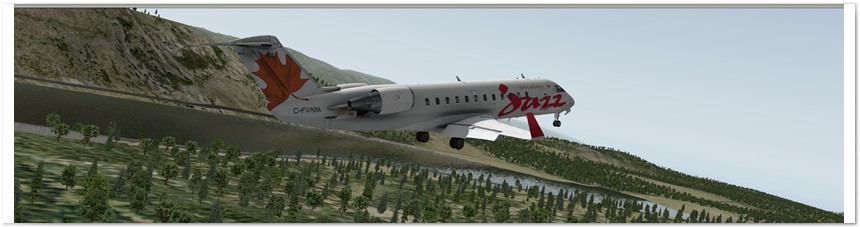 Air Canada Jazz is just one of the many excellent liveries provided |
What Do I get?
You get the latest version of the CRJ-200 from the download along with two manuals and a total of 11 HD level liveries with more available online for free. All of which is confined in a fairly slender 370 mb package. Of course the big question is, what’s it like? Let’s find out.
 The liveries are incredibly detailed |
 Lufthansa’s livery is a bit special |
 More livery gorgeousness |
Installation is fairly easy, with choices for installing the aircraft into both X-Plane 9 (Version 9.55 or higher) and X-Plane 10, which offers several enhancements over the XP9 version. I installed the XP10 version and booted up the sim to take a spin.
On selecting the CRJ for the first time, you’ll be asked to enter your registration key. Once its entered, your free to go. Now I’ll say this first off, I’m a FSX user, and since I hadn’t really looked at X-Plane since V6, I had little experience in what to expect. For starters, I do know that, in order to maintain cross platform compatibility, X-Plane uses Open GL as its rendering Engine, in contrast to FSX which uses Microsoft’s Direct X D3D.
II’ll be honest, I wasn’t expecting quality visuals. I was wrong. Taking a look at the cockpit, I was blown away. Forget awful 2D panels, this is a OpenGL tour de force. The only reference I have is a copy of the old Wilco CRJ pack and well, there’s no comparison. The X-Plane CRJ wins hands down. Outside it’s just as nice. The included liveries are stunning and I’m left eating crow over my previous thoughts on the quality of the OpenGL aircraft. Switch on X-Plane 10’s HDR rendering option and take a look at the lights. Simply stunning. Beauty doesn’t tell the whole story though. Is the CRJ all style and no substance?
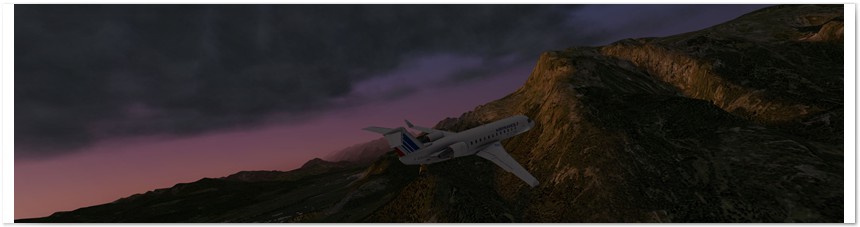 Departing Salzburg at dawn |
Getting Airborne
Jumping back in to the cockpit, I begin the preparations to get the CRJ into the air. Unlike many FSX aircraft, there isn't a load manager and no option to load fuel through the FMC (Although it will be when the next update comes out.) Loading the aircraft is done via the X-Plane menu.
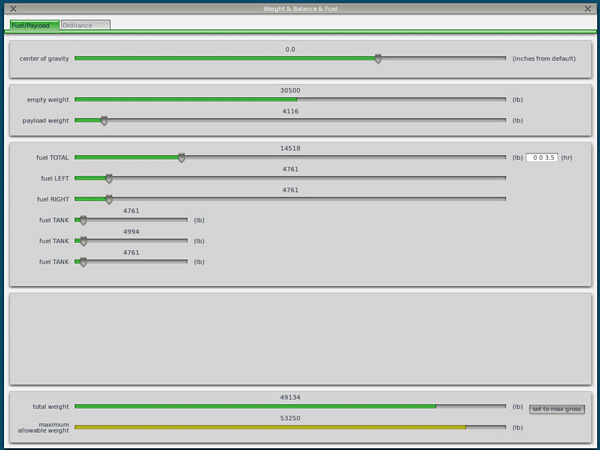 Loading up is simple if a little boring looking |
Whilst it’s not going to win any beauty contests, the load-out page is comprehensive and it’s not difficult to understand. So with it fuelled and loaded, it’s time to get the APU running and the route entered into the FMC.
One of the criticisms of X-Plane in the past is the lack of detailed systems simulation on complex aircraft. The CRJ however is set on changing that. Not only are most of the main systems modelled, but there’s a decent FMC included to add a level of realism missing from some other airline add-ons in the past. Not every system is modelled, but JRollon are continuously updating the CRJ and new systems are added all the time. The manual will tell you which systems are missing from the from the aircraft.
 Pop out panels make systems easy to view |
So let's get started. Getting a passenger jet started is no easy feat, although if your familiar with say a 737 you'll know that the basics all remain the same. I head to the overhead to get the batteries switched on and the APU started.
To get around the CRJ cockpit, you'll need to use the cursor keys on the key board as there aren't pop up 2d panels for the overhead or pedestal. Its all very easy and very, very smooth and using a combination of cursor keys and your joystick hat switch you can see anything you want.
 The Pedestal is beautifully rendered |
 The Overhead is both familiar and different |
So I get the battery on, and at once the cockpit comes to life. Then with the APU started I begin on the route entry. The FMC is a fair approximation, but it isn't complete. Boeing drivers will have no problem finding their way around the system though, with options for departure/arrival procedures available along with standard route entry. There's little to do though with takeoff settings though, no 'vee' speeds etc. Still the basics are there and the nav database is up to date.
 The radios on the upper pedestal are nice and modern |
So with the route planned I started getting the aircraft ready for flight. The CRJ isn't a big aircraft and in the cockpit, space is at a premium. However, there are some very intuitive touches that bombardier put on the aircraft. All the EFIS controls are on the cockpit sidewall under the side window as are the planes lighting controls.

The Cockpit is an OpenGL tour de Force |
The heart of the CRJ though is its central EICAS display which with the help of several buttons on the central console that display each system on the screen. You can see not only the engine details, but the hydraulics layout, fuel and air bleeds. Not all are available though. Either way it adds something familiar to Airbus drivers who will find a similar system on the modern Airbus family.
 System Displays are multipurpose |
Time to get the engines started though. As the engines spin up and the fuel comes on, one of X-Plane's less appealing features kicks in. The CRJ-200 has some pretty nice engine sounds made by those clever experts at Turbine Sound Studios, or TSS. Unfortunately, X-Plane's sound engine is well out of date. The engines spool up OK but the sound comes up in steps. It's only a minor issue and you'll only really notice it at start up and shut down.
Up, up and away
Getting going is not too difficult. The CRJ isn't a heavy aircraft and it takes a little power to get moving. Thanks to X-Plane 10's undulating runways, the aircraft bobs around as you taxi.
With everything set, I advance the throttles and the aircraft accelerates smoothly, and with a little back pressure on the stick I'm up. It's now that I discover how the CRJ feels in the air. The flight model is pretty nice. Interestingly its here I discovered what I thought was a bug. Leveling off both engines cut out. I thought this was an issue until I discovered that its what would happen with the real thing. Simply put, it you over correct too sharply, the negative 'g' cuts off the fuel, which is only fed by gravity from the two tanks.
 The CRJ features some unique features for X-Plane 10 users |
 The HDR Lighting really shows off the aircraft |
So that's how well this aircraft has been modeled. In fact, if you don't look after the engines it will cost you. I left the fuel on for too long during one shut down, which resulted in a 'hot start' and a cacophony of cockpit alarms. This was then followed with many blushes as I parked the stricken aircraft on a road.
Turning back to the flight controls, the autopilot is a little different. Being a small aircraft, the autopilot isn't as complex as say a 747. There isn't an auto-throttle, with the speed being determined by your pitch. So if you set the throttles right you'll have no problems. With no auto-throttle you'll have no 'VNAV' to help with the climb and descent. Instead you have a basic 'NAV' function' to hold your course, but you'll need to adjust your altitude using v/s.
If the autopilot is a little lacking, there are some nice features for landing. Not only can you set the spoilers to deploy on landing you can do the same for the thrust reversers. You'll need to bring her in gently to get them to deploy though.
 Even the Cabin gets rendered |
![]()
Verdict
![]()
| • External Model: • Internal Model: • Sounds: • Flight Characteristics: • Flight Dynamics: • Documentation: • Value for Money: |
9.0/10 9.0/10 6.0/10 8.5/10 8.5/10 9.0/10 8.0/10 |
Final Mutley's Hangar Score 8/10
X-Plane has struggled in the past to shake off its reputation of being a 'niche' sim. But with aircraft like JRollon's CRJ-200, it may be time to step into the limelight.
The CRJ-200 managed to impress me by being both easy to get started yet cunningly difficult to fly perfectly. It's challenging, but in an enjoyable way and it's exactly what X-Plane needs.
The CRJ is not a PMDG level aircraft but it comfortably eclipses any similar FSX offering available at the moment. Add that to a great manual (if a little garishly colored) and a solid stream of support for the product make this a must have for any X-Planer. This is the first of hopefully many complex aircraft for X-Plane and it's a pretty good start at that.
Jessica Bannister-Pearce
Review machine Spec:
Intel i5 2500K @ 4.5ghz | 8Gb Ram |590GTX
Graphics |Windows 7 / 64bit

