The Boeing 737 is the kind of aircraft you could
talk all day about. Based on the 707 fuselage and built to be a
short haul workhorse alongside the medium range 727 and the long
range 707, Boeing hoped the aircraft would sell like hot cakes.
Originally though, things didn't look good, with only Lufthansa
placing orders for the -100 series of aircraft. Things did change, and today, with over 7000 aircraft having been produced,
it's no surprise that it's said that 1 737 takes off every 5
seconds.
I would guess it's the same in the flight sim world. The 737 is
the most popular add on for FSX and for cockpit builders alike. In
fact there are several add-ons from various companies to tempt you
into Boeing's little baby. But until lately, there's been an empty
chair at the 737 table.
PMDG have a reputation to protect. Anyone who's familiar with
their Excellent MD-11, 747 or even the JS41 will know what I'm
talking about. If you're looking for 'as real as it gets' then
PMDG will get you there. Which is why we've been waiting with
baited breath for 3 years for the FSX version of their 737. The
old FS2004 version is the standard for cockpit builders.
With that in mind, it's time to see if PMDG's reputation is safe.
Welcome to the NGX
As I mentioned above, it's been a 3 year wait for this aircraft,
But on the 4th of August 2011, it arrived. Released as a 648Mb
download, you get the 737-800 and the -900 as a base pack. This
also included the choice of the wingleted models as well as the
clean wingtipped version. So that's 4 models in all. Each model
features just a PMDG house livery. But fear not, online you have
access to plenty of real world repaints from the PMDG website,
free of charge. That means you don't have to clutter your aircraft
folder with liveries you'll never fly. There's even an optional
paint kit available to if you feel like creating your own livery.
 Even the PMDG house livery sparkles with full HD textures in place |
 The 900WL is larger than it's 800 sister |
Installation is simple and once complete you have access to the livery manager and a full set of Boeing licensed 737 manuals. That's over 2000+ pages of reading to get through. I recommend starting with the PMDG tutorial though which will show you around the aircraft and get you in the air.
Loading up
PMDG have not spent the last 3 years working for nothing, and the first thing I noticed was the lack of external load manager. Anyone who's used to flying heavy metal in FSX will be used to setting the load before jumping into the cockpit. It seems that PMDG have different ideas. Now, as in real life I suppose, the most important part of the NGX cockpit is the FMC. It's here you'll find not only the load manager, but many options that you'd not expect to find. Its a powerful tool and the heart of the NGX. Now that we're in the cockpit, let's take a look around.
 Nothing is missed, or half done here. Even the Circuit breakers are finished in HD textures |
There is only one word to describe the NGX cockpit, Stunning. It's clear that a line in the sand has been drawn here. And what a line. The Virtual Cockpit offers full 4096 pixel textures, effectively HD. That's 4 times the standard detail levels found in FSX. And it shows. This is no pristine cockpit. Glancing at some of the screens you'll see fingerprints covering them. Dust settles on instruments and signs of wear are everywhere.
This is a cockpit as it would appear in real life. If the sight of this cockpit is something to behold, its sounds offer even more of a real life feel. Each switch that moves, and that's pretty much all of them, has a unique sound taken from the real life counterpart. This approach goes far beyond simple coding and starts to stray into the realm of OCD. The outside looks just as good to with those HD textures making every rivet, every dirt mark, every ding show up. Of course looks aren't everything.
Underneath
Behind the pretty pictures PMDG has worked miracles, it's the main reason why this project has taken so long.
Rather than relying on FSX to provide the systems modelling, PMDG took the whole thing outside the box, Or sim in this case, and modelled the 737 from there. So free from many of FSX's failings, PMDG have modelled everything, right down to the electrics system to the nearest milliamp. Most users will never notice this, but each system has been coded to react just like the real thing.
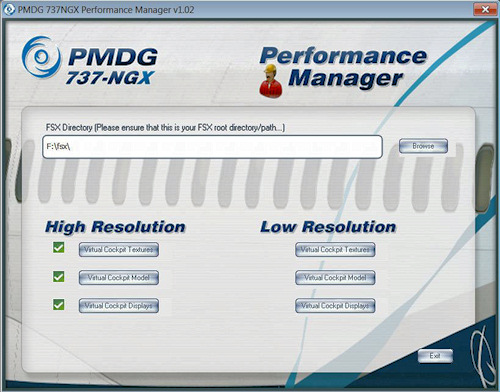
A handy performance manager to help you get the best from the
NGX
To
achieve this the team have examined every crevice of the real
thing, including sitting on the tarmac on a hot day with the A/C
running and the exits open to trigger an overheat warning in the
packs, just to see how it works. This isn't even close to the best
thing on this aircraft, But I'll come to that next.
Service with a smile
The FMC is very much like the rabbit hole that Alice falls down.
once you open it, you'll tumble into your own wonderland. The NGX
is a very customisable aircraft, perhaps the most customisable
I've ever seen. If its an option on the real aircraft then it's an
option here.
There are two types of autopilot, various EFIS
options for your screens, different brake selections, a short
field package, apu battery types and the HUGS system or Heads up
Display.
 The Hugs System HUD makes landing in poor weather a breeze |
 Even the Overhead is a work of art |
Make a change and you'll usually notice it. For example, select an APU with two batteries and you'll see an 'aircraft certified of ETOPS' placard in the cockpit. Remove that battery and the placard goes too. Use the short field package, and the flaps used on that variant are modelled externally.
If its all to much to take in though, PMDG have a surprise for you. Included with many of the repaints are special files that configure your cockpit to the exact equipment used on that airlines Aircraft. For example, fly Southwest's 800WL and you'll find the HUGS system installed and ready for use.
Pop in to a United 900WL and you'll notice that the EICAS, EFIS and other screen are laid out to mimic the older 737-3/4/500 models cockpit. PMDG have done this with actual airline pilots in mind, enabling them to stay a little more current with their airlines by having the exact model they fly on hand. It's a great feature. However the best is still to come.
 For those who don't use the Full VC, there are a selection of 2D panels to make life and FPS a lot easier |
 A fairly standard 737 NG cockpit layout. But just about everything is customisable |
Unlike other FSX aircraft, the NGX is a living, breathing aircraft, at least if you set certain features to 'on'. Go into the NGX FMC and find service based failures. Selecting this to one will change the way you fly forever. With this function enabled, you'll find that the NGX comes alive, in simple terms the aircraft behaves like the real thing.
 The FMC holds the key to all of the NGX's options |
Essentially, oil quantities slowly empty over time, the aircrafts parts become time sensitive, requiring you to service your aircraft, just like real life. Ignore a problem and things start to go wrong. It's not a random failure generator either, without proper servicing, you'll find engine problems and worst of all, cascade failures, where if one system goes down, it could take another with it. If the worst does happen be prepared to grab the Quick Reference handbook, or QRH provided and troubleshoot the problem. It's not just big failures either, a radio can fail, or one aircon pack. Either way you look at it, this is a fantastic feature and something that sets the NGX apart from the crowd.
In Flight
With all of that out of the way, it's time to take flight.
In the NGX, do not expect anything to be easy. This is a fly by the book aircraft. You have the option of course of starting form a Cold and Dark setup, my preferred option, or ready to go, engines running situation. You can save your preferred option in the FMC.
You'll also find a few options in here to help frame rates, like switching the First officers screens off. Anyway, once you've aligned the IRS system, you can enter your route. There's no option to import your route from FS although you can save your route to be used as a company route once you've programmed it in.
Then onto the Performance Init page where you enter the current ZWF and such. Clicking the ZWF button will bring up the current ZWF saving you from the maths required to work it out. Once you finish off the route planning, you can get on with the preflight.
It's amazing listening to all the different sounds filling the cockpit as one system after another come online. The aircon packs whoosh into action as the APU powers up. Turning on the fuel pumps with result in the whirr to fill your ears. When the engines run they fill the rear speakers with their dull roar. Again all the audio has been recorded to accurately reflect the sounds in the real life cockpit. 5.1 surround speakers were made for just this reason.
When you're ready to pushback, return to your FMC and select pushback from the FS Actions menu you can select an Left/Right or straight back push. Clicking start brings on your ground chief to help you pushback. Taxiing out you'll hear little bumps on the tarmac whist takeoff and cruise sounds simply fantastic.
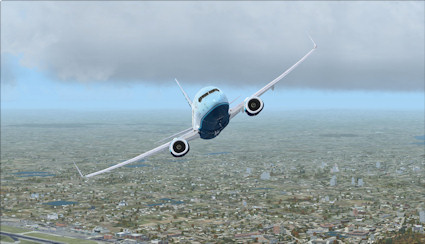 The NGX flies as good as she looks |
 Departing Heathrow |
Once you're up , you'll get a good feel for the depth of coding PMDG have added. Try switching on the Autopilot while you're still controlling the aircraft, and it won't work. The aircraft must be flying with no control inputs for the autopilot to switch on. LNAV and VNAV work in the same way.
The autopilot is incredibly impressive and includes an option I'd never heard of. The IAN or Integrated Approach Navigation landing. I still don't fully understand it, but in essence it allows you to make an ILS approach to a runway without the need for an ILS System. A 737 pilot took me through a landing at KSAN where the aircraft uses the FMC and other navigation information to plot a virtual ILS signal allowing you to land. It's a depth that no other developer has delved into.
 The Devil is in the detail, and what detail it is |
 The external lighting is fantastic, and incredibly accurate |
That's only the tip of the iceberg too. Try a RNAV approach to Reno or Kelowna in Canada, it's one hell of a ride. Here the autopilot guides the plane down to the runway, all you have to do is apply the correct amount of flaps as the FMC slows the aircraft automatically for landing.
If you're looking for manual control though, you won't be disappointed. In flight the aircraft is responsive but stable whist on approach she's as tame as a pussycat.
![]()
Conclusion
Where do you start with this aircraft. In all my years of flying,
I have never seen such a complete aircraft. Amazingly, for all
its complexity, frame rates don't suffer too badly. It's sister
PMDG aircraft, the MD-11 is much harder on the FPS than the NGX.
Alot of this has to do with the external programming that goes on
outside FSX, it helps keep the frame rates up while making the
MD-11 look like a relic.
indeed, PMDG may have made a near perfect
aircraft. I've suffered no problem, found no fault that I can say
ruins the experience. The NGX is more than the sum of its parts,
and then some. More importantly, it shows just what you can do
with a six year old sim platform. This is a quantum leap in FSX
aircraft, one that will leave other developers scramblingto play
catch up. In short, its perfection, personified.
I award the PMDG 737NGX a Mutley's Hangar score of 10/10
and our prestigious award for excellence, well done!

PMDG 737NGX
![]()
Jessica Bannister-Pearce
Review machine Spec:
Intel i5 2500K @ 4.5ghz | 8Gb Ram |590GTX
Graphics |Windows 7 / 64bit


