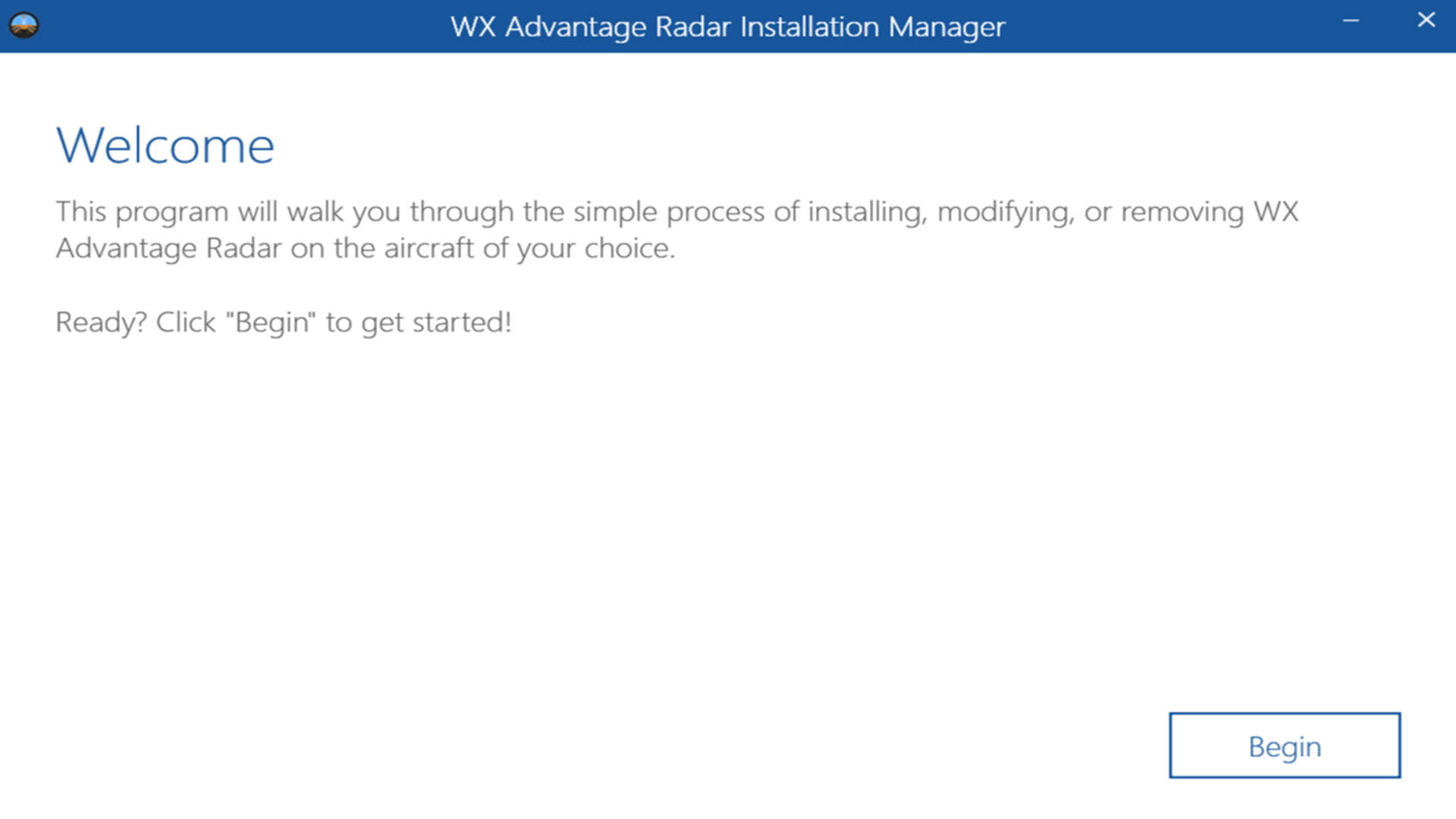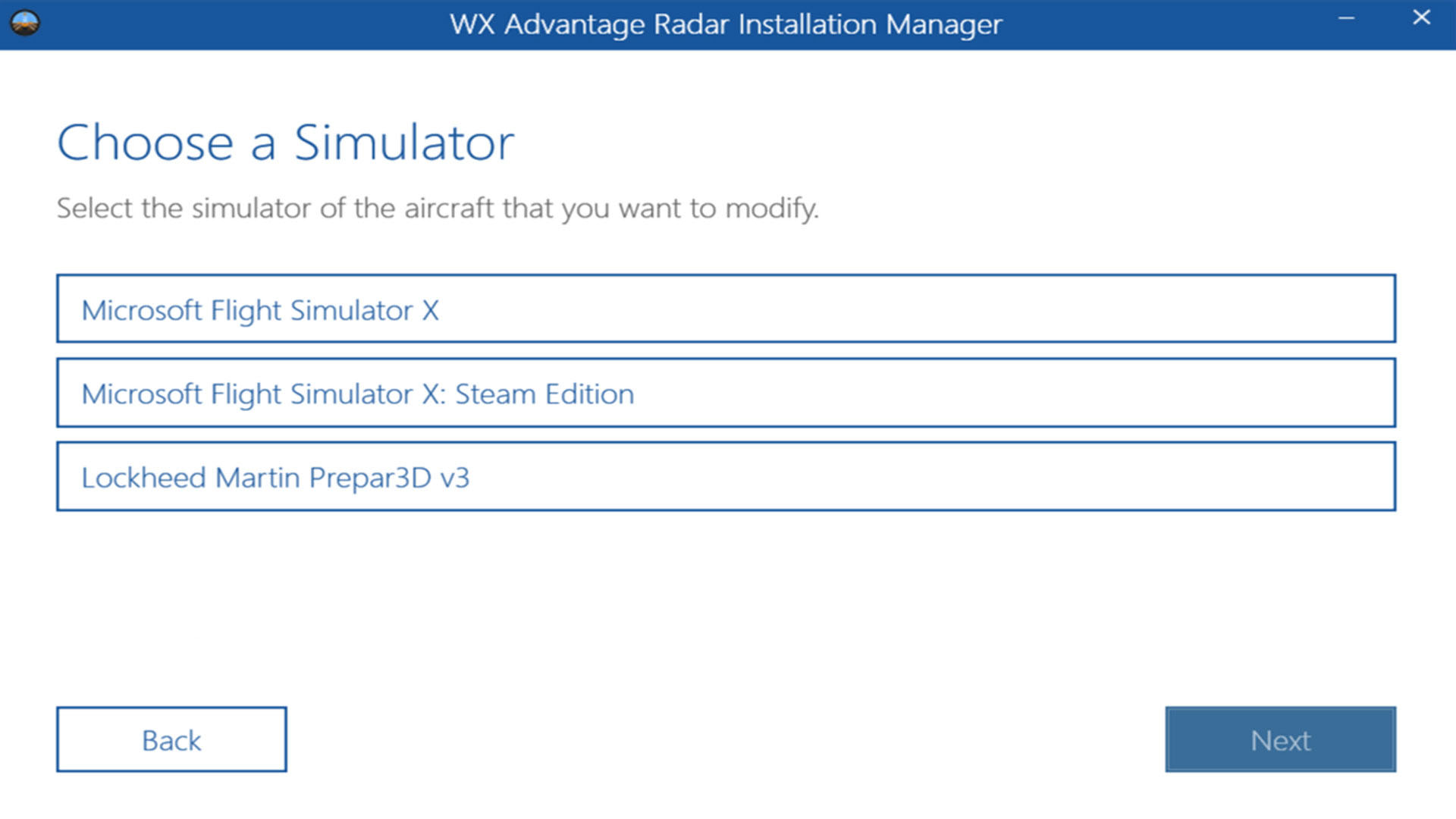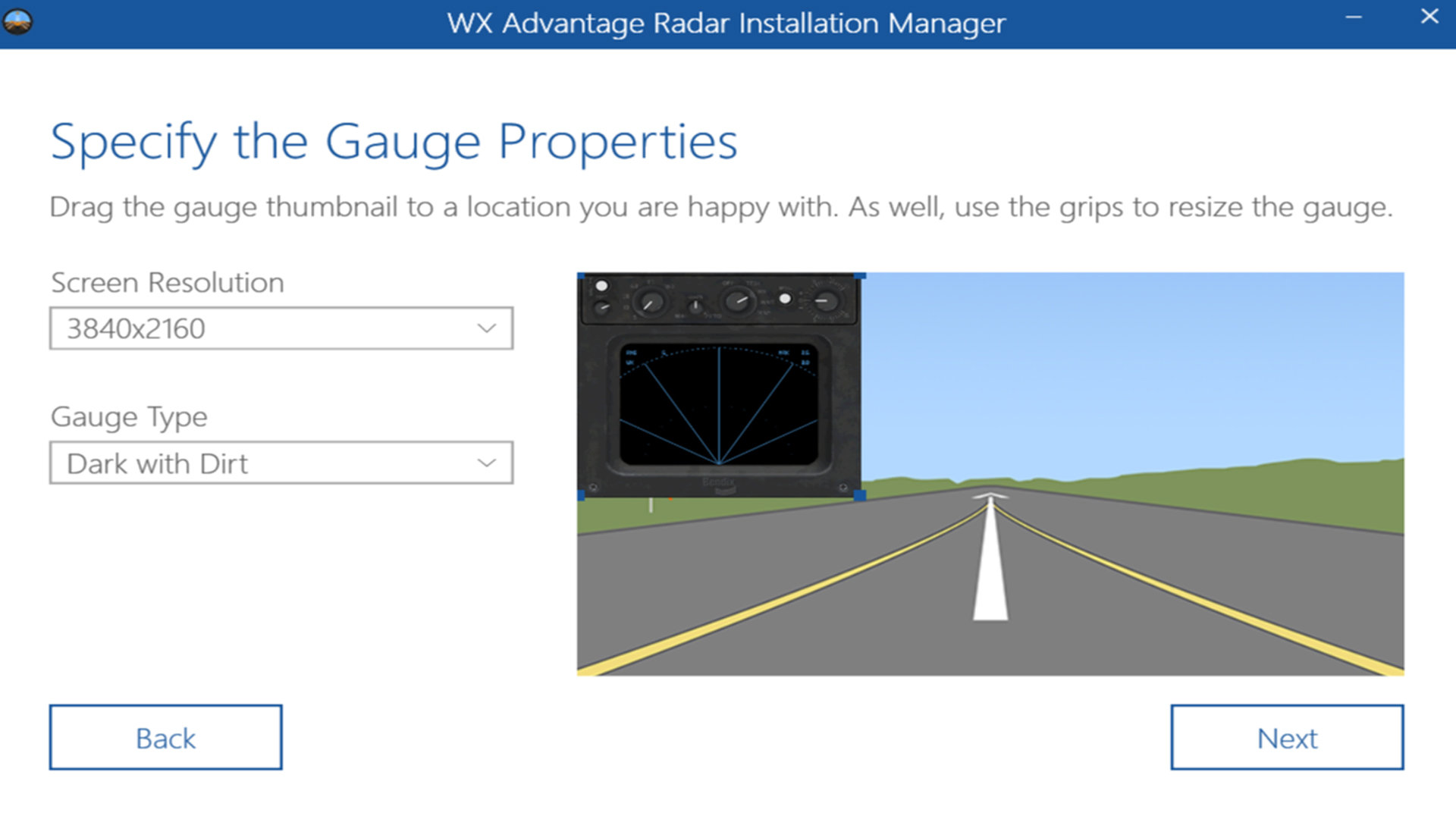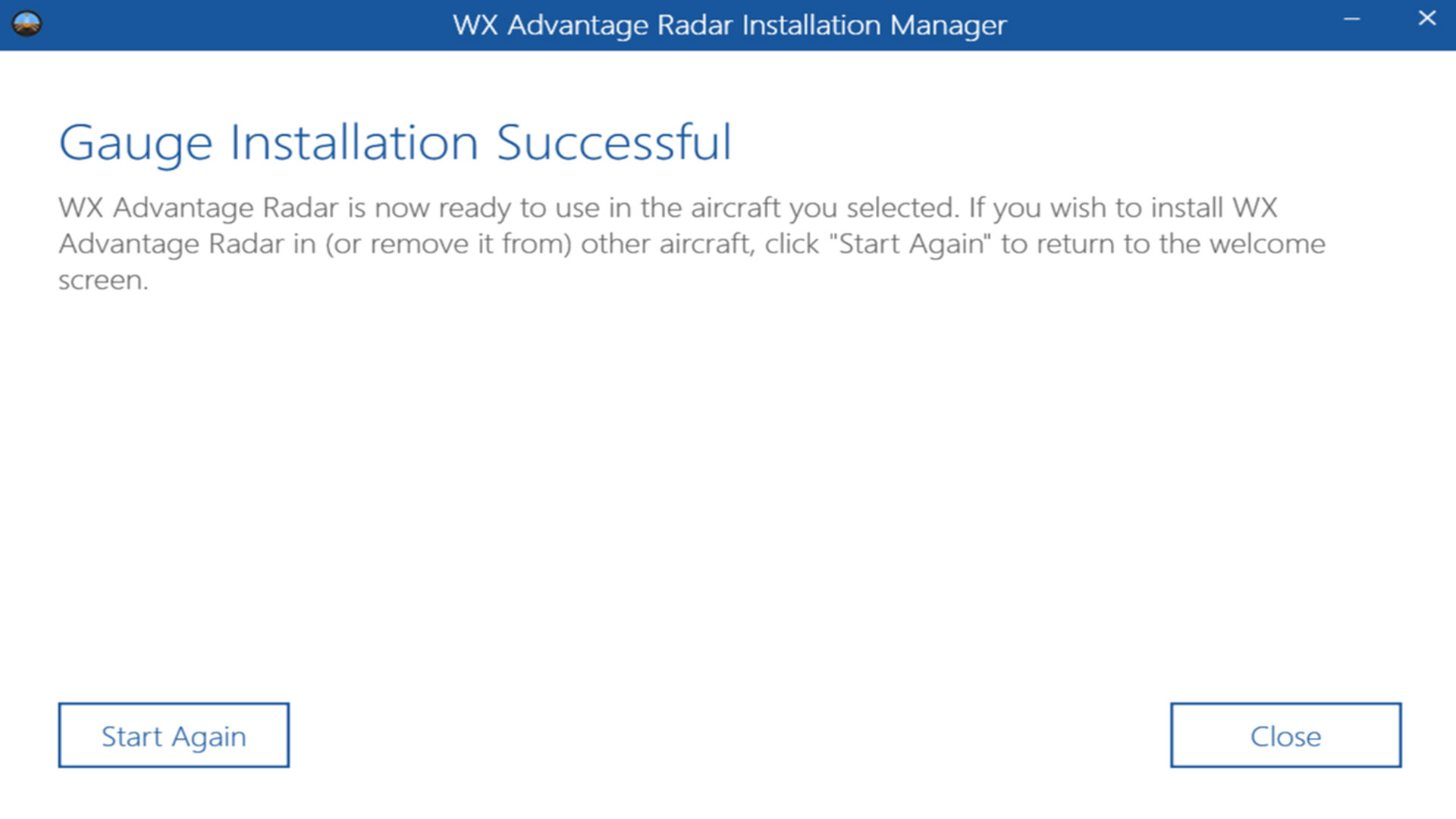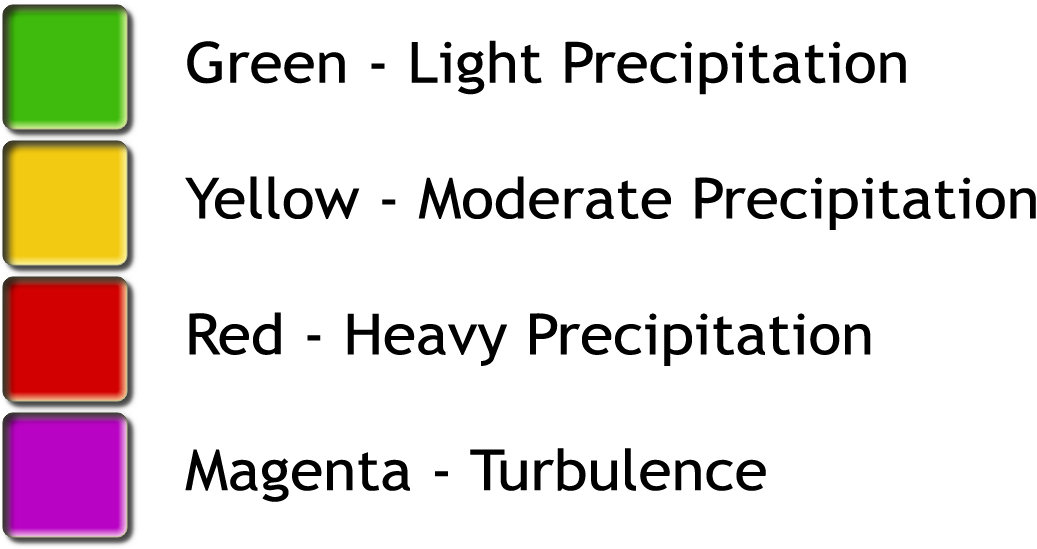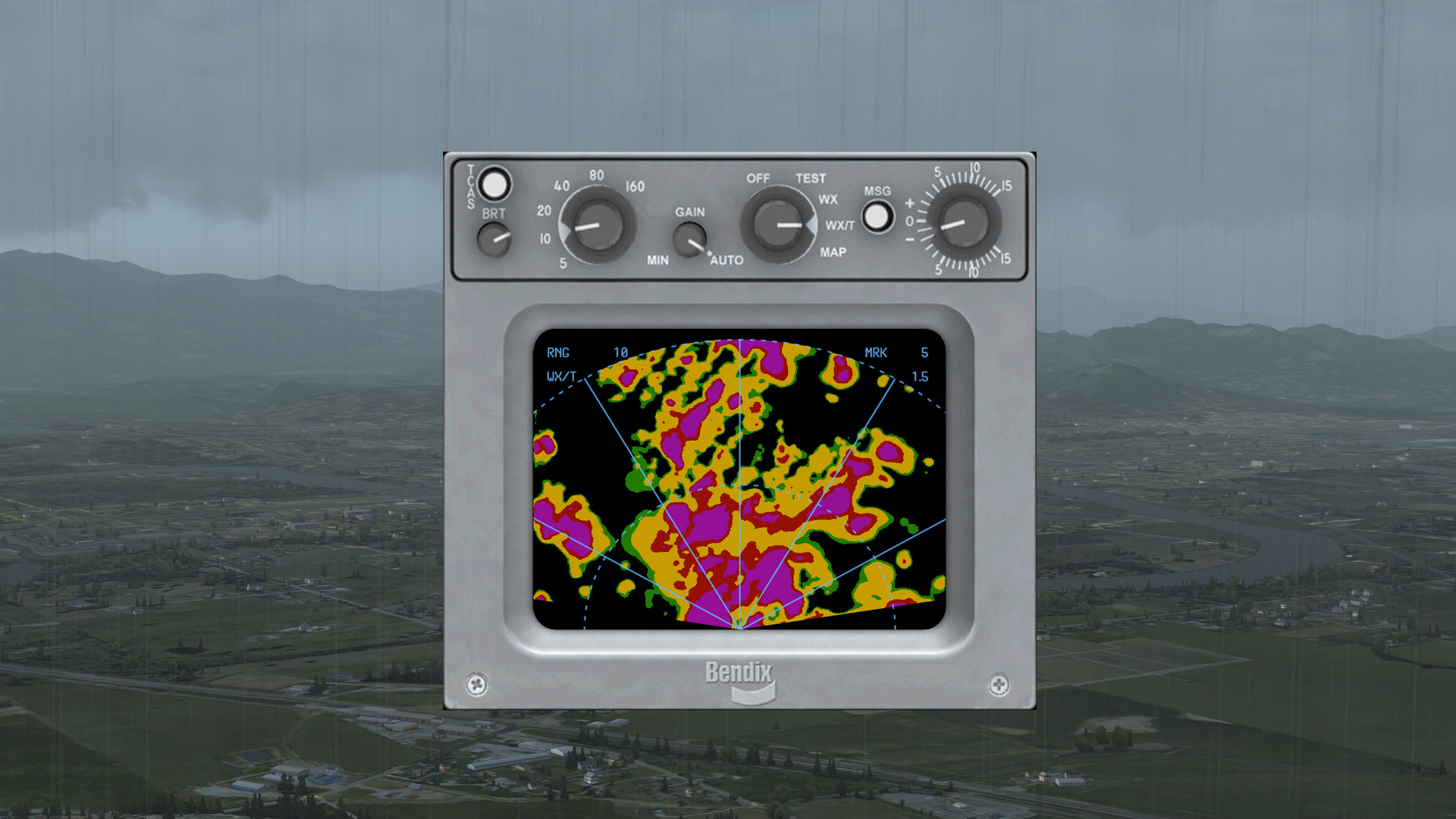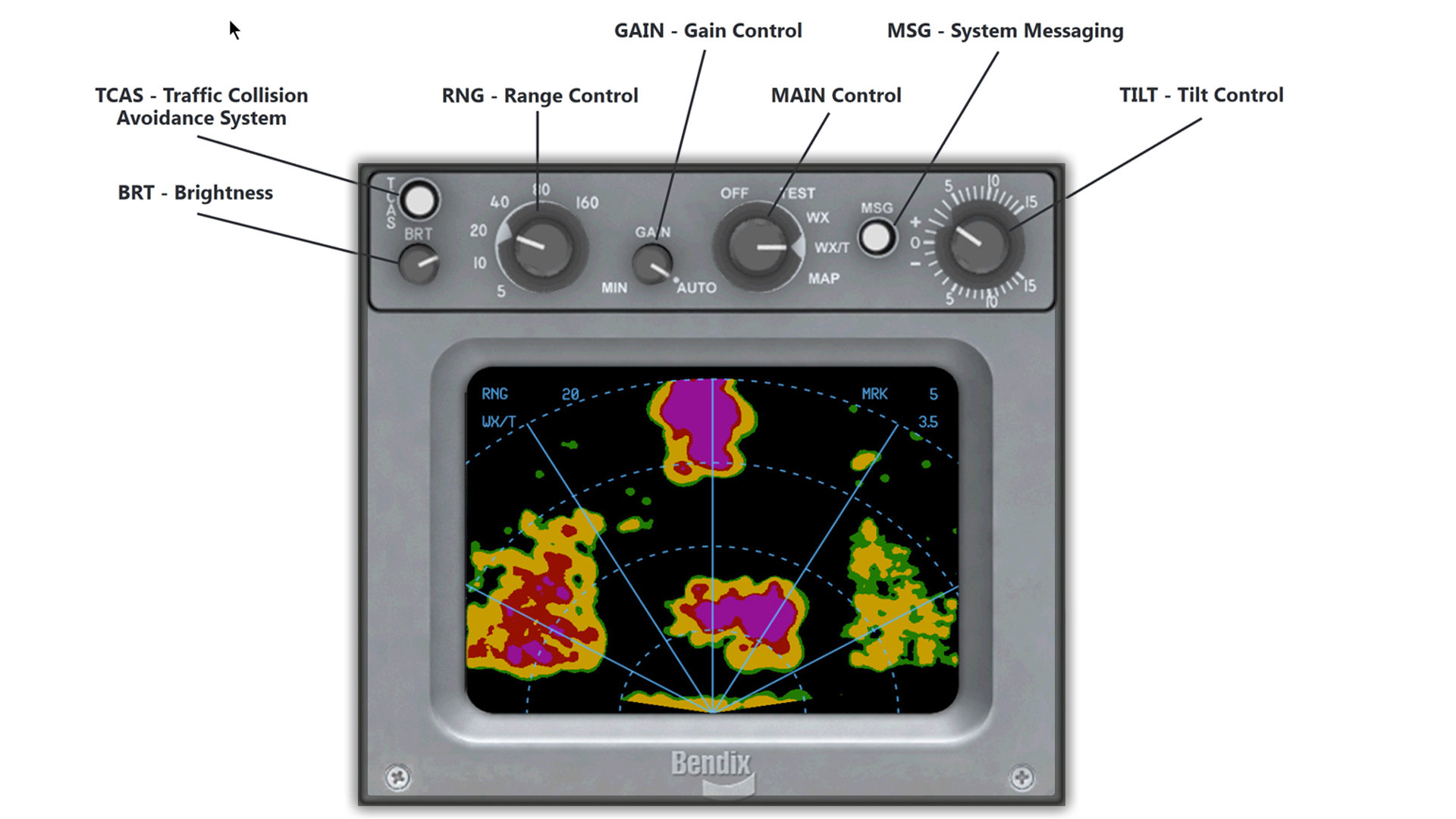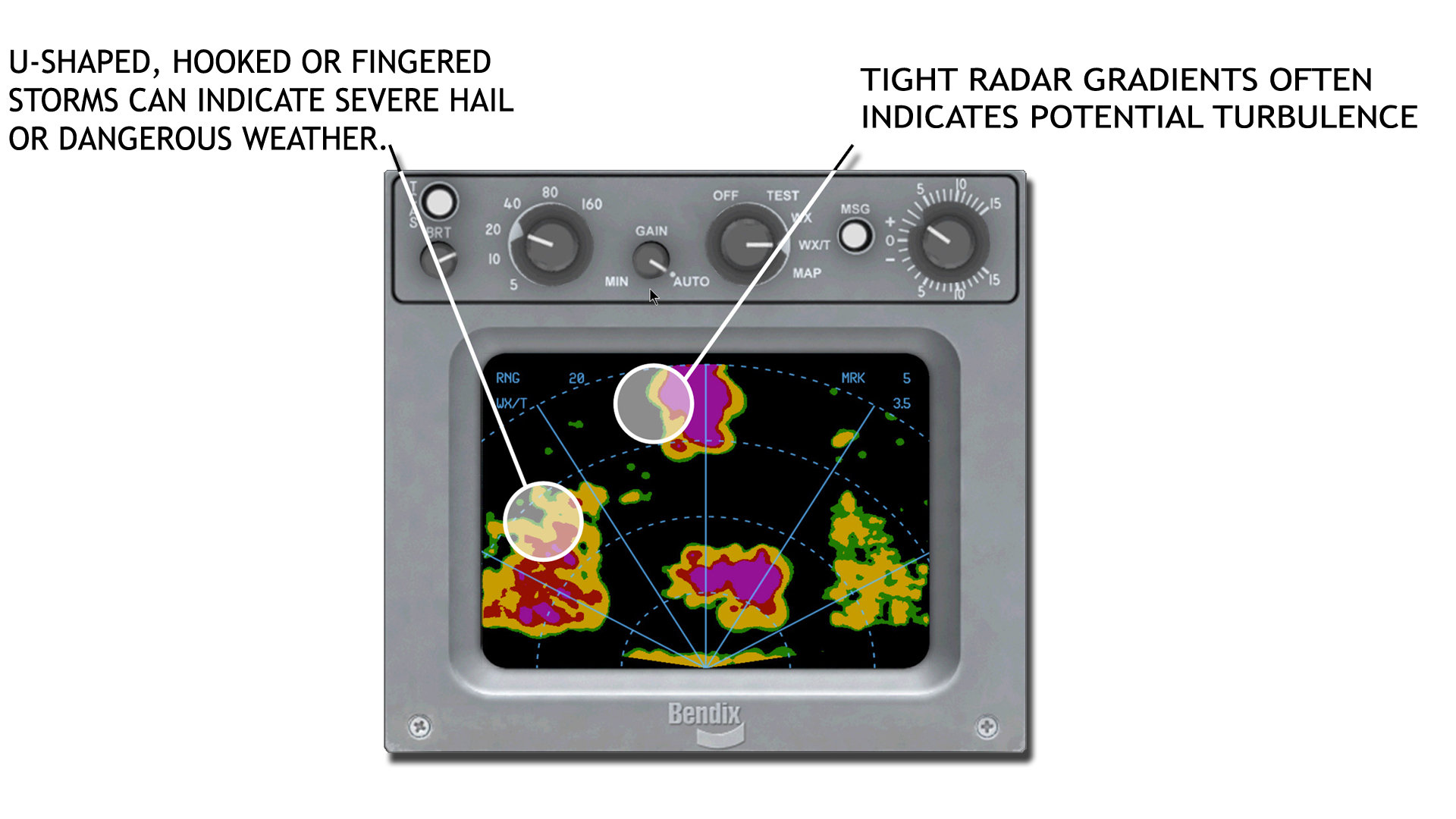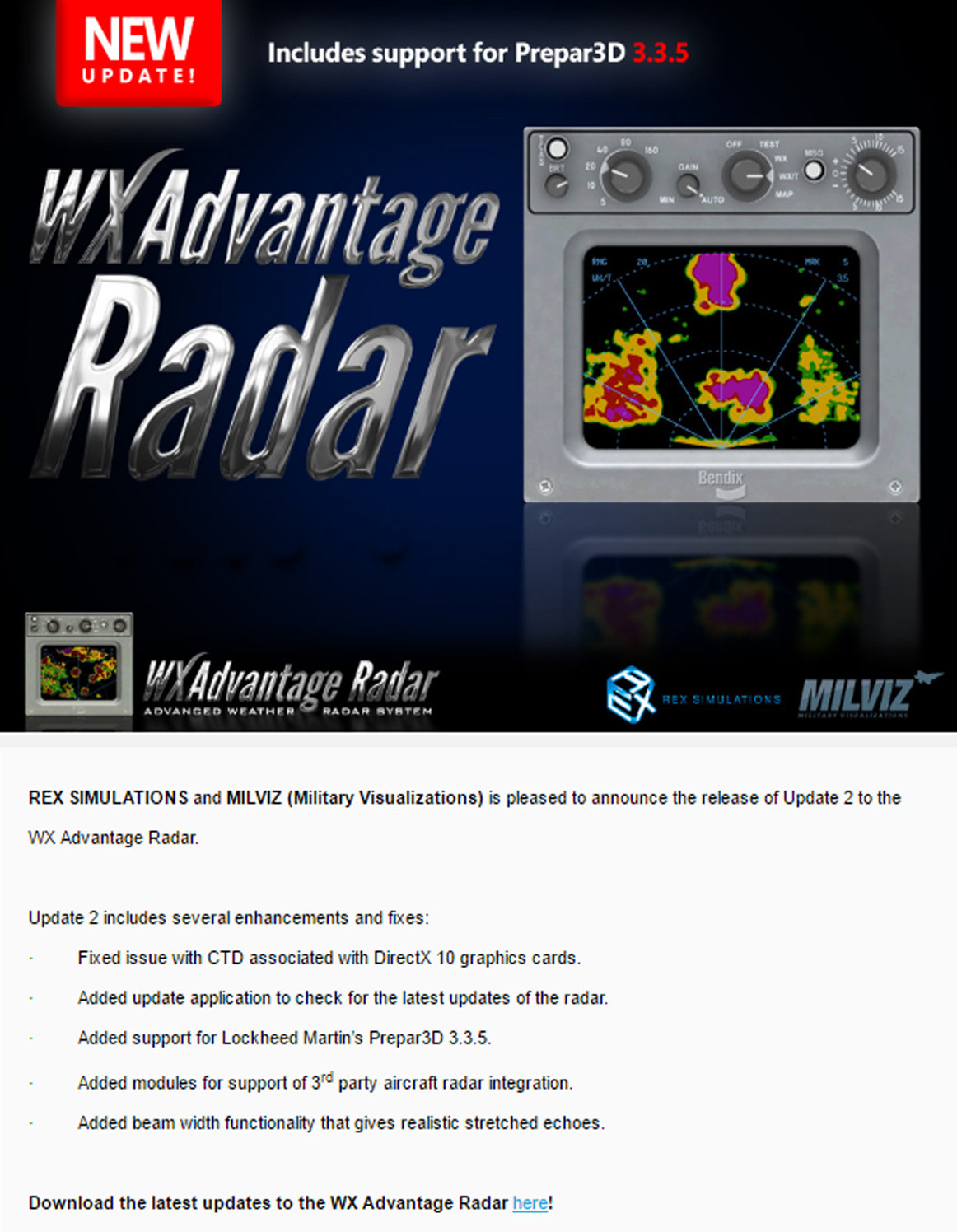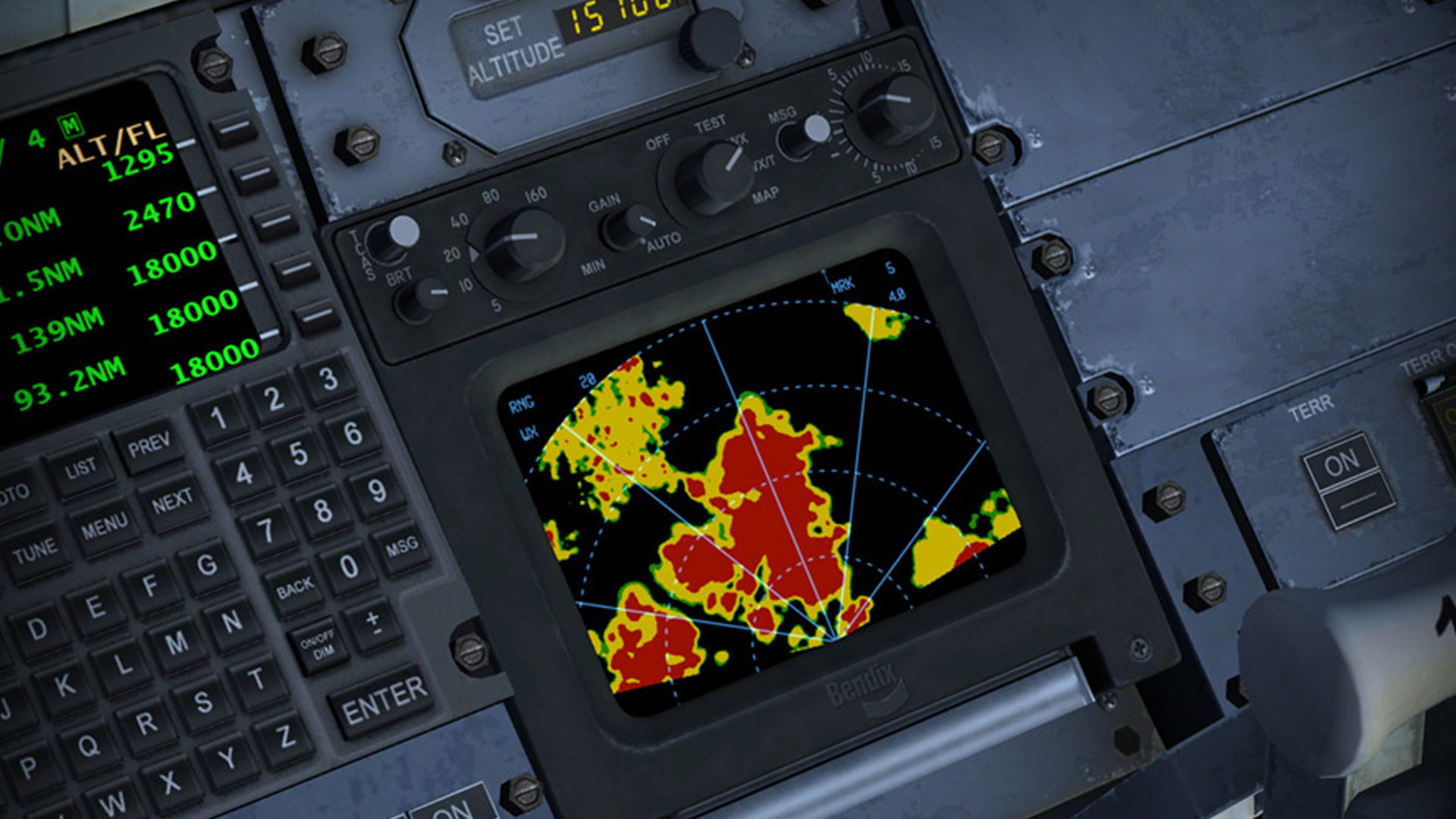Introduction
It has long been the desire of many flight simulation enthusiasts to have a functioning weather radar panel in their cockpits, no matter what aircraft they fly. That has now come to fruition, thanks to the collaboration of two of the smartest companies in the flight sim world.
Milviz and REX Simulations have partnered to solve the difficult challenges related to a fully functional weather radar - combining a modernised airborne radar with sophisticated digital signal processing, resulting in a superior multi-functional hazardous weather detection and avoidance system.
Installation
The download and installation procedure is quick and simple, although there are a couple of suggestions that should be followed and these are:
WX Advantage Radar requires .net Framework 4.5 to be installed. If it is not found or has not been installed, the installation wizard will automatically download and install it for you.
Do not install the software into the Program Files or Program Files(x86) folders as this may cause issues with the operation of the radar.
Following on from these two items the installation is a matter of a few clicks with the mouse and you are ready to start installing the WX Advantage Weather Radar Gauge into your aircraft.
The only tiresome task is having to install the gauge into one aircraft at a time, there is no 'select all' option which can be tedious.
You must install the WX Advantage Radar System on the same computer that the flight simulator is installed on. You cannot install the software on a client machine within a network setup.
Gauge Installation Screens
Features
This advanced radar system includes unique cloud scan and precipitation sync features which will dynamically sync precipitation. Never experience precipitation falling outside indicated radar echoes.
The radar includes a new wet runway feature. Though there may be radar echoes nearby, the runways near precipitation will appear as if rain had just fallen. The system continuously measures four levels of precipitation: green for light precipitation, yellow for moderate, red for heavy, and magenta for severe precipitation and turbulence. Because the system will continuously measure and sync precipitation, you will receive realistic and accurately placed radar echoes that precisely match depicted atmospheric conditions.
Turbulence intelligence is built-in to isolate potential radar echoes that may contain moderate to severe turbulence.
The WX Advantage Radar System includes full TILT functions to analyse the complete scale of storm structures in real-time and accurately represents the effect of radar attenuation when larger more dense cells are in front of other cells causing a rain shadow effect. High resolution precipitation cell data based on cloud density and other weather parameters at the location of each cloud and has precise control of ambient precipitation in the region of the aircraft.
An intuitive, simple to use Aircraft Gauge Management Tool is also included. This tool allows the installation, editing, and removal of the 2D weather radar gauge for any default or 3rd-party aircraft within a few simple steps.
The Aircraft Gauge Management Tool includes four different types of 2D gauges: Dark and Clean, Dark with Dirt, Light and Clean, and Light with Dirt. You may select which version best represents the cockpit you are flying in as well as easily adjust the aspect ratio, size, and location of the radar gauge prior to opening the flight simulator. The WX Advantage Radar also supports multiple 2D screens which can be undocked and placed on a second window.
The radar features a high resolution 3D precipitation density map, which takes advantage of video hardware acceleration for greater performance and level of detail.
The radar has a full active transmitter/receiver range up to 160nm. (FSX and Prepar3D do not support ranges greater than 160nm), it also includes gain features to help differentiate between weather and ground clutter.
Finally, the system includes test/diagnostics, WX (general weather), and WX/T (weather/turbulence) modes.
Display
There are basically four types of display on the gauge and these are shown below pictorially below. There is the Test Screen which runs through the test functions to determine if the radar is functioning correctly. The colour codes on the display are attributed to the various precipitation levels as follows:
Setting the dial to WX turns on the radar receiver to receive precipitation echoes. Turn the dial to WX/T and the radar will receive precipitation echoes coupled with potential areas of turbulence. Turning the dial to MAP is none functional at the moment but in future it will turn on a background mapping system. (Coming Soon) - As published in the user manual.
The TCAS and MSG buttons are also non-functional at the time of writing this review but I have been informed that they may be implemented in a future upgrade/version. As this version has been modelled on a real world weather radar, I can understand the inclusion of these two buttons onto the panel if only for the aesthetic value, so don’t be too disappointed to find they are non-functional. It doesn’t stop the radar from doing its job and it is something to look forward to in a future release.
There are also four different facia panels to choose from when installing the Weather Radar.
Having just these four variations allows you to use the gauge in whichever genre or age of aircraft and have it look quite at home. The weathering detail on the dirty panels gives them that well-used look, typical of an aged aircraft. It is even possible to use it with BOB from Orbx. A novel idea I know, but it proves you can install the Weather Radar into any default or third party aircraft.
Resizing the gauge to place it where you prefer is simple but I found that by doing so turned the radar screen black. This is remedied by simply right clicking on the screen again.
Functionality
The function of the WX Advantage Radar is to report precipitation and in this case, turbulence also. Although turbulence detection requires the presence of precipitation, therefore, using the turbulence option on this radar will not report any clear air turbulence. As you can see from the images, turbulence is displayed in magenta and is supported by the presence of precipitation. Another point to make here is that turbulence depiction is limited to the first 40nm. It is advised that all areas displayed in red or magenta, whether turbulence or weather should be avoided if possible. Venturing in to these weather patterns is only going to make your flight extremely uncomfortable and that of your passengers of course.
The following diagram illustrates the different radar knobs and their functions.
The best way to identify storms that pose the best threat for dangerous weather is often indicated by the shapes of the radar echoes.
Using the WX Advantage Weather Radar in a cross section of the aircraft in my hangar did not affect the frame rates whilst flying. There is absolutely no hit on frame rates in FSX or P3D using this radar.
For this review I was using Active Sky Next as my weather engine and this gauge works perfectly in sync with it. It is also mentioned in the comprehensive user manual that it is compatible with any 3rd party weather engine but I was unable to verify this as I use Active Sky Next exclusively for generating my weather.
There are some aircraft developers which either have, or are going to be, integrating this gauge in to their aircraft, although names are not yet available due to ongoing discussions, so watch this space. I unfortunately don’t own the aircraft which already include this gauge, so I cannot comment.
Milviz have upgraded three of their aircraft to include the radar as shown here. Click the links to visit the respective pages on-line.
There are other developers who have already begun the process of integrating the radar in to their aircraft and these are:
TFGi Design: Aircraft: Boeing 717
Website: //tfdidesign.com/717.php ![]()
Flysimware: Aircraft: TBA
Website: http://flysimware.com/website ![]() .
.
Documentation
 |
Included in the download of WX Advantage Weather Radar is a comprehensive, 34 page manual in the usual PDF format. The manual covers everything from installation to how best to use the radar. |
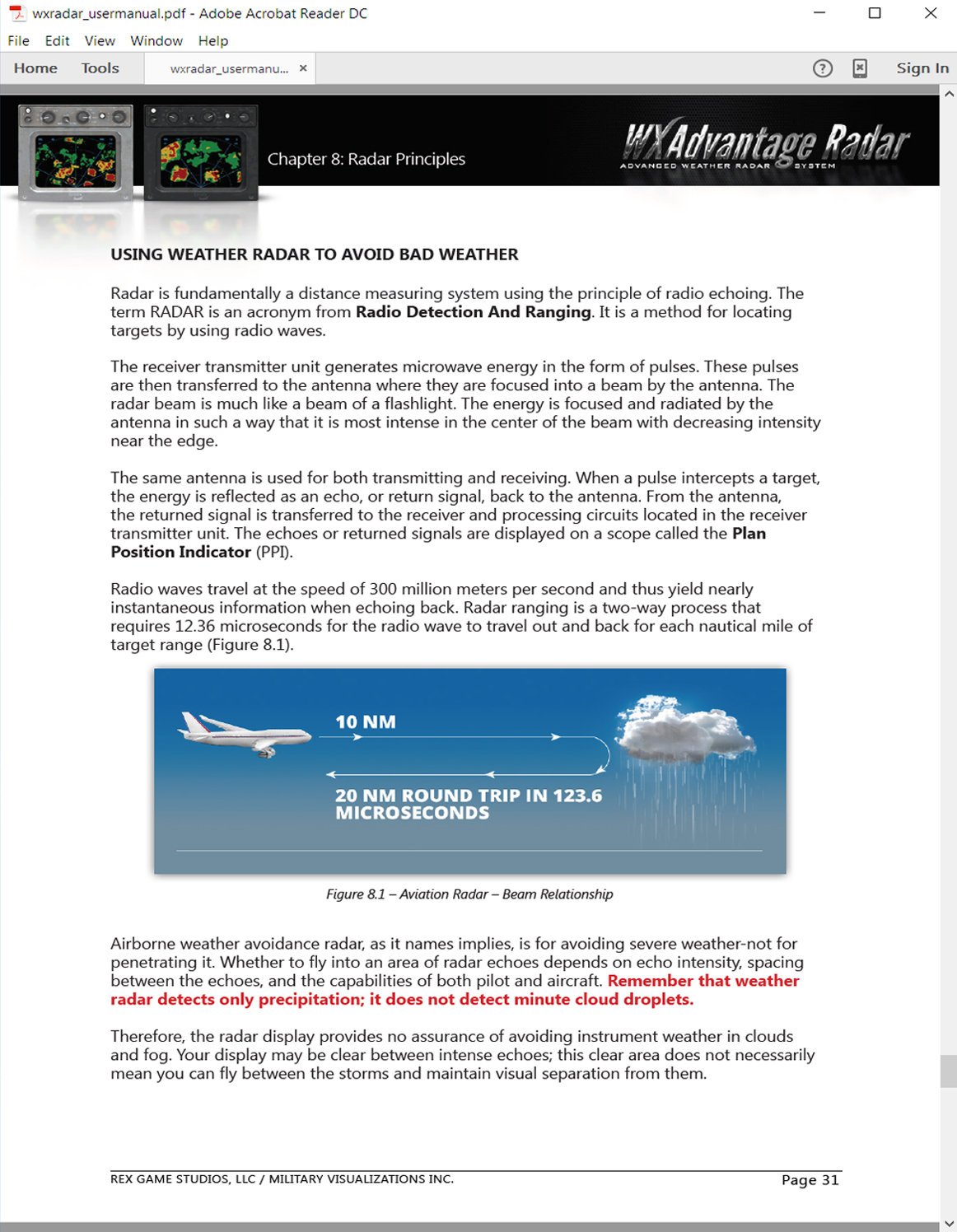 |
Value for Money
At the time of writing this review the price was US $24.95, or the equivalent on currency cross rates.
If weather avoidance is one of your priorities when setting up your flight plan, this gauge is ideal for you. Being able to use this gauge in all default and third party aircraft and positioning it wherever you wish, either on screen or within the cockpit, constitutes very good value for money in my opinion. You could quite easily pay a lot more for a gauge for one type of aircraft, but by purchasing this gauge you are buying a gauge for all the aircraft in your hangar. It would however be even better if all the buttons were active.
Technical Requirements
This version of WX Advantage Radar has the following minimum requirements:Windows Vista SP2 or greater, Windows 7, 8, 8.1, 10;
FSX SP2, FSX Acceleration, FSX: Steam Edition, Prepar3d Version 2.5 (latest release, with all hotfixes), Prepar3d Version 3.2.3 (latest release, with all hotfixes); and
2.6GHz processor or higher, 4GB RAM, 512MB graphics card, and 2GB.
Review Computer Specifications
The specifications of the computer on which the review was conducted are as follows:Intel i7 6700K 4.0GHz;
NVidia GTX970OC 4GB;
32GB, Corsair Vengeance LPX 3000 MHz CL15 XMP 2.0 DDR4 RAM;
Windows 10, (64bit); and
Lockheed Martin Prepar3D V3.35.
Conclusion
After my initial concerns with P3D compatibility and the subsequent release of an update, this weather radar does what it says on the box. I believe that once all the features on the radar panel are fully functional, the WX Advantage Weather Radar will be the best weather gauge on the market for flight simulation
Verdict and Scores
Verdict
| REX and Milviz have a few points to iron out but once these are complete, WX Advantage Weather Radar will be a superb functioning weather radar that will sit well in any cockpit. |
Scores
For |
Against |
Category |
Score |
|---|---|---|---|
| Cross platform compatibility | Not all features are functional at present | Installation Procedure | 9.0 |
| Intuitive user interface | No bulk installer. Having to install into one aircraft at a time. | Features | 9.0 |
| One gauge for all aircraft | Switching views in flight sim turns the gauge off | Functionality | 8.5 |
| Very good documentation | . | Documentation | 10 |
| Good value for money | . | Value for money | 9.5 |
Overall Score

The REX / Milviz WX Advantage Weather is awarded an overall Mutley's Hangar score of 9.2/10, with a "Highly Recommended"
|